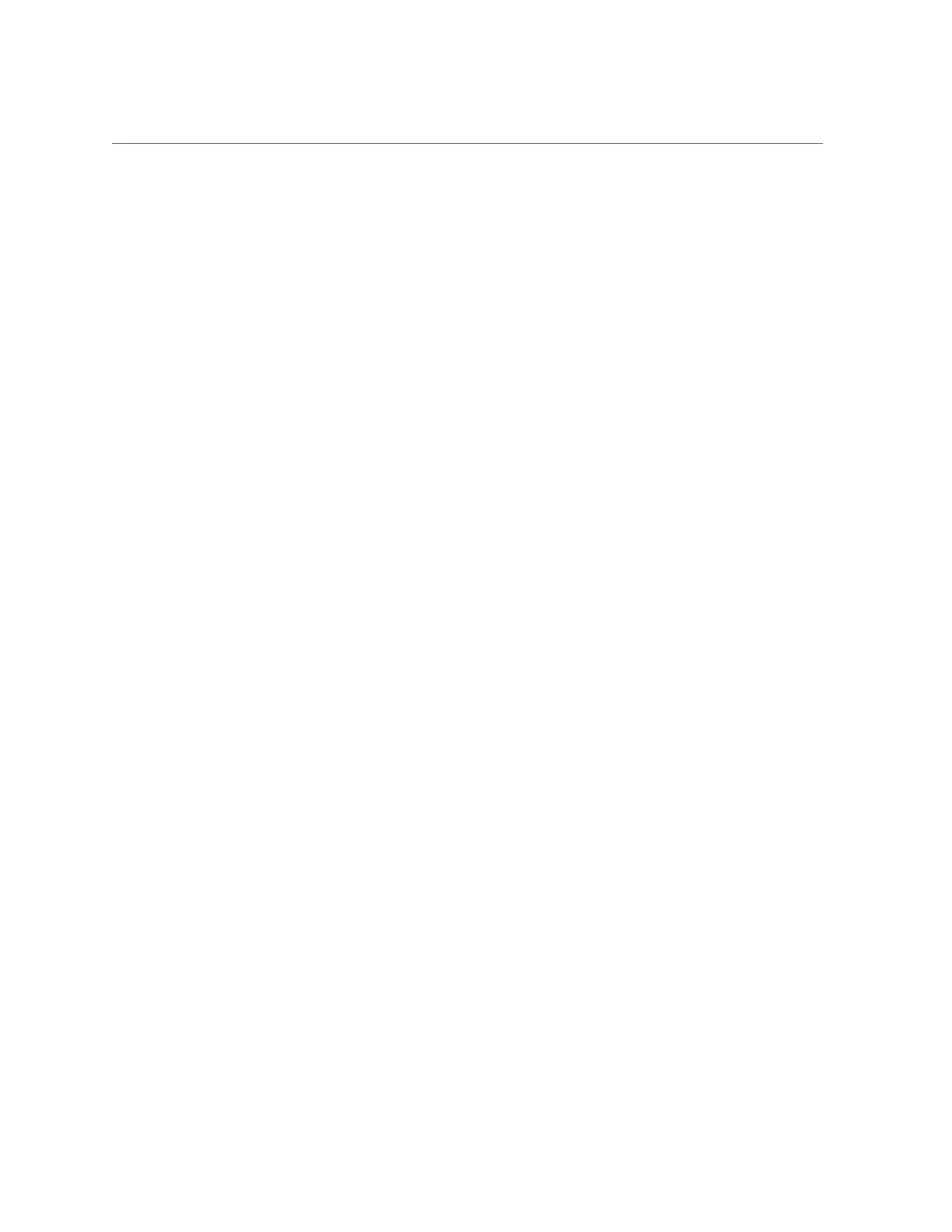Contents
7120 Power Distribution, Fan Module and Disk Components ....................... 247
7120 I/O Components .......................................................................... 248
7120 NIC/HBA Options ........................................................................ 249
7120 PCIe Options ............................................................................... 250
7120 Connectors .................................................................................. 251
7120 Cables ........................................................................................ 252
7120 Attached Storage .......................................................................... 253
Servicing the Disk Shelves ............................................................................. 255
Electrostatic Discharge Precautions ................................................................. 255
▼ Replacing a Faulty Disk Shelf Drive .......................................................... 256
▼ Replacing a Disk Shelf Power Supply ........................................................ 259
▼ Replacing a Disk Shelf I/O Module ........................................................... 264
▼ Replacing a Disk Shelf SIM Board ............................................................ 266
▼ Adding a New Disk Shelf ........................................................................ 269
▼ Adding a Disk Shelf Cache Device ............................................................ 270
Connecting to Attached Storage ..................................................................... 272
Disk Shelf Hardware Overview ...................................................................... 272
Disk Shelf Front and Back Panel Components .......................................... 272
Disk Shelf Indicators ............................................................................ 277
Disk Shelf Drive Locations ................................................................... 284
Disk Shelf Configurations ..................................................................... 286
Maximum Number of Disk Shelves per Controller Configuration .................. 289
SAS-2 ................................................................................................ 289
Viewing System Disks Status .......................................................................... 291
Working with Support Bundles ....................................................................... 293
Support Bundle Options ................................................................................ 293
▼ Generating and Uploading a Support Bundle (BUI) ....................................... 294
▼ Generating and Uploading a Support Bundle (CLI) ....................................... 294
▼ Viewing Support Bundle Details (BUI) ....................................................... 295
▼ Viewing Support Bundle Details (CLI) ....................................................... 296
▼ Uploading a Locally Generated Bundle (CLI) .............................................. 296
▼ Retrying a Failed Support Bundle Upload (BUI) .......................................... 297
▼ Retrying a Failed Support Bundle Upload (CLI) ........................................... 297
9
