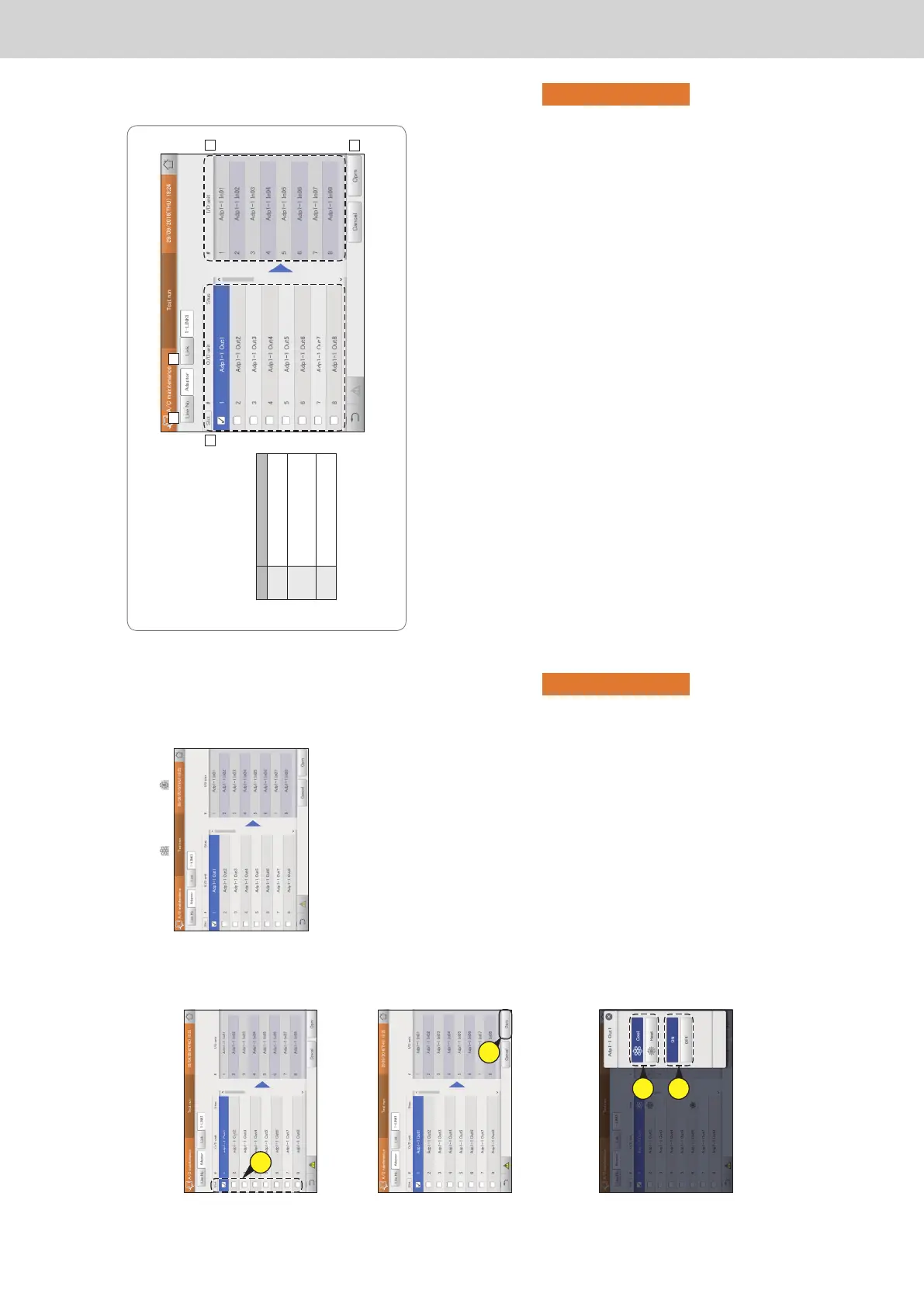ー 137 ー
Operating Instructions Intelligent Controller
182
Maintenance settings
Setting
5
Put a check mark in the “Select” column.
z Select the outdoor units you want to run a test operation
for.
z You can select multiple outdoor units.
5
6
Touch [Oprn].
z The operation dialogue is displayed.
6
7
Select the operation mode ([Cool] or
[Heat]) (7-1) and touch [ON] (7-2).
z The settings are registered and the operation dialogue
closes.
z The test operation starts.
7-
1
7-
2
8
Check the “Stus” column.
z During the test operation, the operation mode is shown in
the “Stus” column (
for cooling and for heating).
9
To stop the test operation, touch [Oprn],
then touch [OFF] in the operation
dialogue.
Running a test operation
183
Maintenance settings
Setting
The “Test run” screen
A: Select the line numbers of the outdoor
units you want to run a test operation
for. The “Line No.” dialogue is displayed
when you touch this.
B: Set the link system of the outdoor units
you want to run a test operation for. The
“Link” dialogue is displayed when you
touch this.
C: Outdoor units are displayed in a list.
Item Explanation
Slct Select the outdoor units you want
to run a test operation for.
O/D unit The outdoor units in the linked
system selected at B are
displayed.
Stus The operation mode while testing
operation is displayed.
D: The indoor units that are connected to
outdoor units with a check mark in C are
displayed.
E: Test operation is performed. The operation dialogue is displayed when you touch this.
BA
C D
E
Running a test operation
TGR-318_ENG.indb 137 2017/04/06 10:44:34
