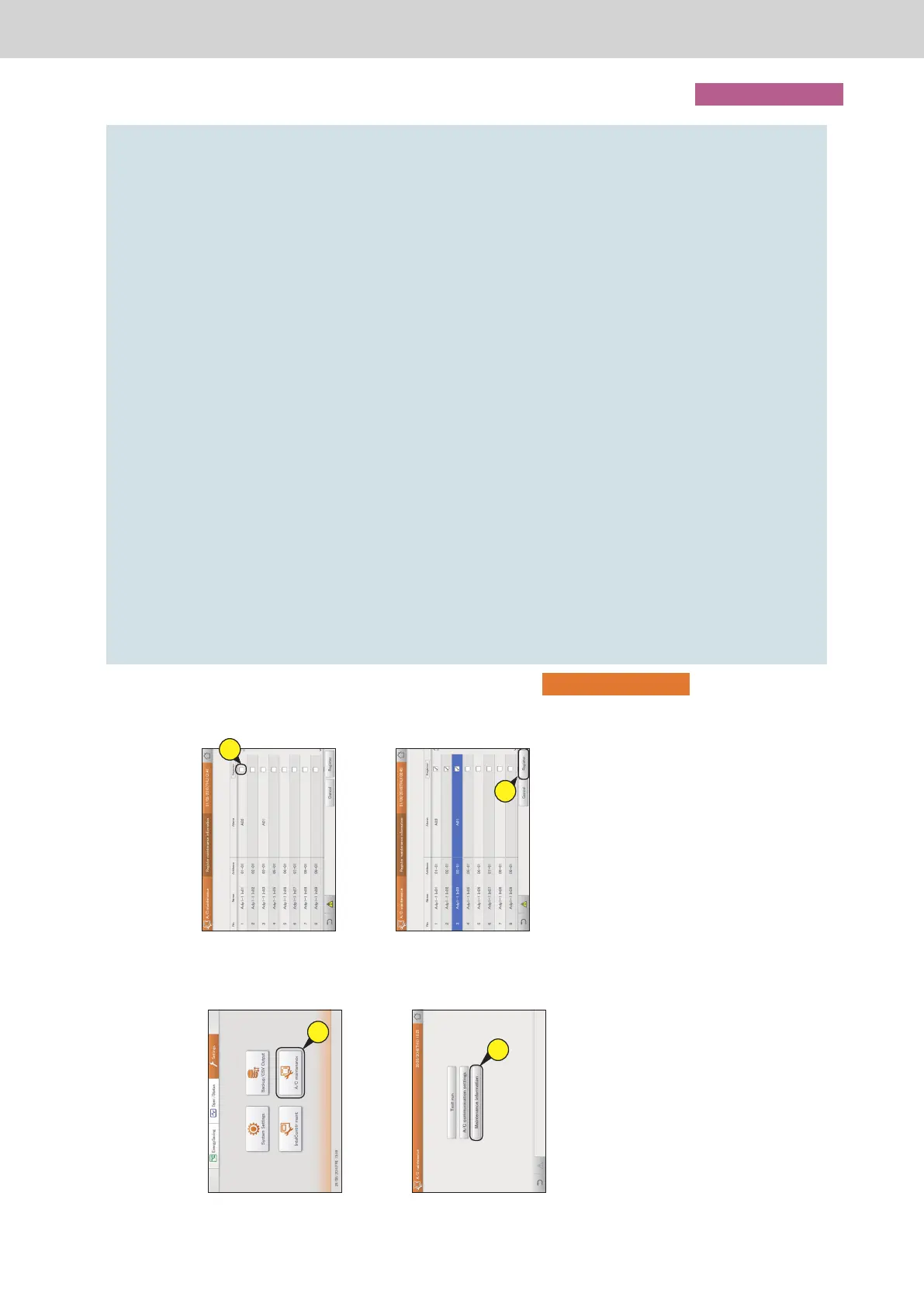186
Maintenance settings
Setting
Ignoring alarms from the units
Register the units that will require maintenance. By registering them, this unit will ignore the alarms, etc.,
transmitted by the units.
3
Put a check mark in the “Register”
column of the target unit.
3
4
Touch [Register].
z To cancel the settings, touch [Cancel].
4
1
Touch [A/C maintenance] in “Settings”.
z The “A/C maintenance” screen is displayed.
1
2
Touch [Maintenance information].
z The “Register maintenance information” screen is
displayed.
2
187
Appendix
Appendix
Appendix
This chapter provides information you will require to use the unit (input of numbers and letters, terminology, etc.)
and maintenance information.
