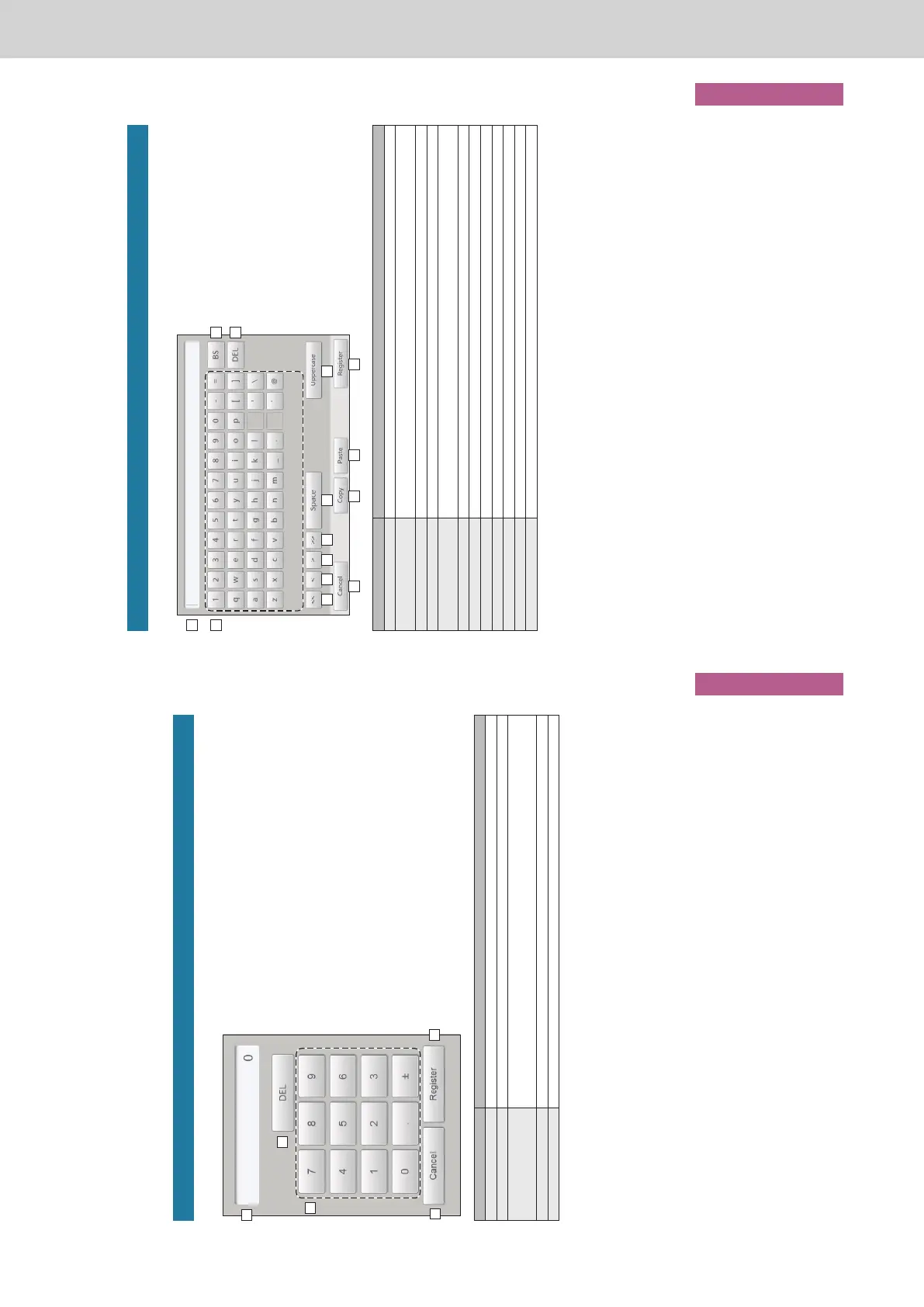188
Appendix
Appendix
Number and letter input
This section explains the keyboard that is displayed on the screen that enables input of numbers and text.
A touchscreen numeric keypad is displayed for number input and a touchscreen keyboard is displayed for
text input.
Number input
Use the touchscreen numeric keypad that is displayed on the screen when entering numbers such as times and temperatures.
A touchscreen numeric keypad such as the following appears on the screen when you touch the text box.
1
2
3
4
5
Name Explanation
1 Input eld The number you touch appears.
2 [DEL] key This deletes all of the numbers displayed in the input eld.
3 Numbered keys (0 to 9)
[.] (dot) key
[±] key
Touch the number.
The number you touch is displayed in the input eld and are added to the right.
Each time you touch the [±] key, a “-” (minus sign) is displayed or cleared.
4 [Cancel] key The touchscreen numeric keypad closes when you touch this.
5 [Register] key The numbers displayed in the input eld are displayed as the setting values in the text box.
189
Appendix
Appendix
Character input
Use the touchscreen keyboard that is displayed on the screen when entering text such as when changing names and passwords.
A touchscreen keyboard such as the following appears on the screen when you touch the text box.
1
2
5 6 6 5
3
4
7
9
10 11 12
8
Name Explanation
1 Input eld The letter you touch appears.
2 Letter keys Touch the letter.
The letter you touch is displayed in the input eld and is added to the right.
3 [BS] key Each time you touch it, the characters displayed are deleted one at a time from the left of the cursor.
4 [DEL] key Each time you touch it, the characters displayed are deleted one at a time from the right of the cursor.
5 [<<][>>] keys Touch [<<] to move the cursor to the beginning of the text.
Touch [>>] to move the cursor to the end of the text.
6 [<][>] (move cursor) keys Each time you touch one of these, the cursor in the input eld moves one character left or right.
7 [Space] key Each time to touch this key, 1 space is added to the input eld.
8 [Uppercase] key The keyboard layout is changed to capitals.
9 [Cancel] key The touchscreen keyboard closes when you touch this.
10 [Copy] key Copy the text in the input eld you selected by dragging.
11 [Paste] key Paste the text you copied with the [Copy] key in the cursor position in the input eld.
12 [Register] key The text displayed in the input eld is displayed as the setting text in the text box.
Number and letter input
