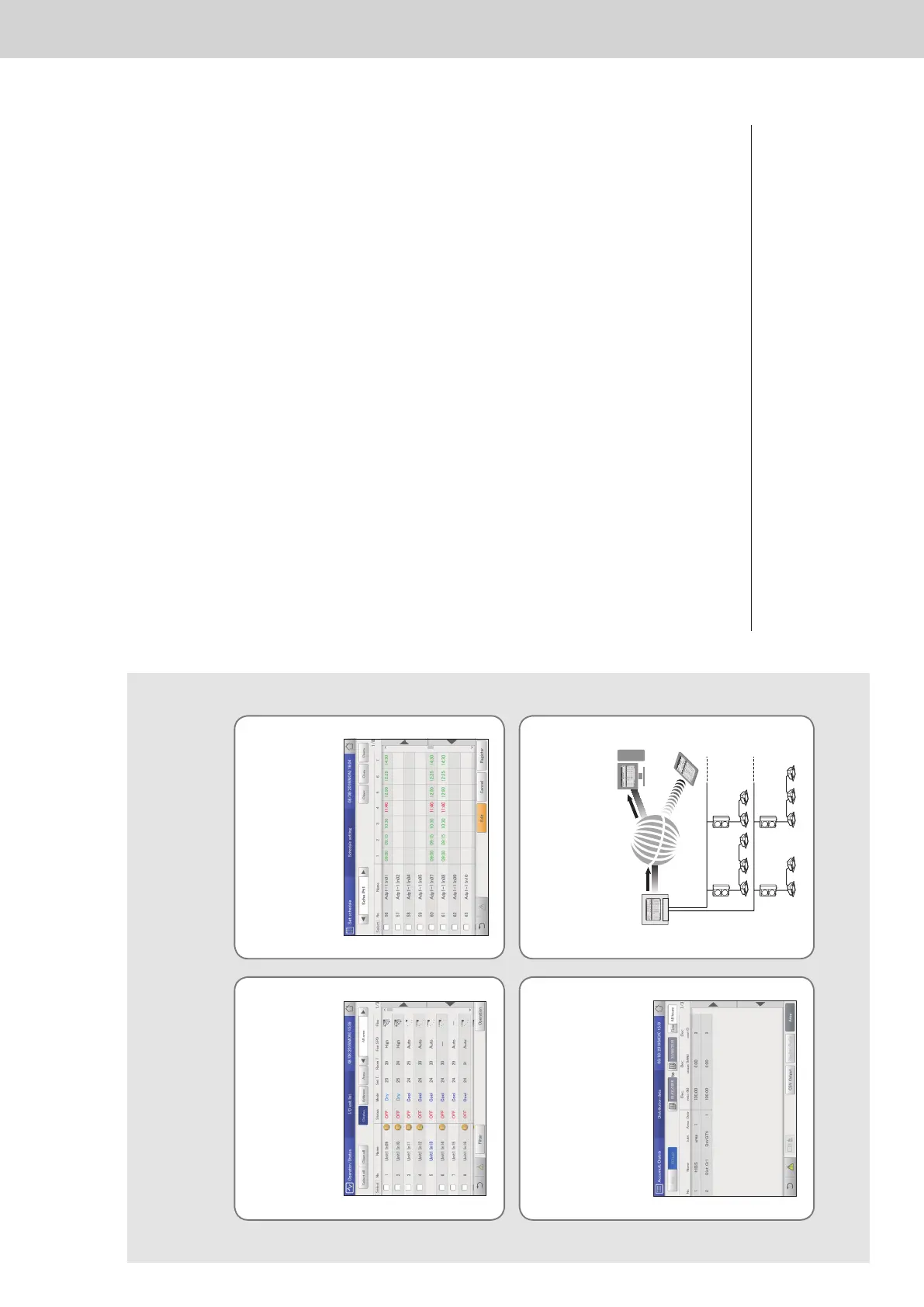2
Features
This unit is a centralized air conditioning management system designed for use with precision air
conditioning systems (PAC, air conditioning systems for ofces and shops, and multi-unit systems for
buildings) and gas heat pump (GHP) air conditioners.
z With one of these units you can connect and control up to 128 indoor units (2 systems of 64 units each) and 60 outdoor units (2 systems of
30 units each).
z By connecting a communication adaptor this can be increased to 256 indoor units and 120 outdoor units.
z The unit is equipped with a 10.4-inch TFT colour touch panel display (1024 x 768 dots), enabling control by almost anyone.
Operation and status
P.23
You can check to operational status (ON/OFF, operating
mode, alarms, etc.) of all indoor units and outdoor units in
real time.
You can also select indoor units to change their settings.
Distributing air conditioner
energy
P.71
You can view cumulative operating times for indoor units,
engine operating times for outdoor units, and operation
cycles in a list. (Cumulative values)
Using these data, you can calculate the distribution ratio of
electricity or gas consumed for air conditioning and volumes
used (kWh, m
3
) per indoor unit or in an area, then show
these calculations in a list.
Operation scheduling
P.39
You can register daily operation schedules (ON/OFF time,
operating modes, set temperatures, etc.) for individual
indoor units or groups of indoor units.
Operations can be schedule for up to 2 years in advance.
Remote control
P.122
The LAN terminal on this unit enables you connect it to a
network.
Connecting to Internet will enable you to operate the unit
and check the status using a PC from a remote location.
3
Contents
Features ……………………………………………………………… 2
Contents ……………………………………………………………… 3
Simple guide to features …………………………………………… 4
Safety precautions ………………………………………………… 5
Operating precautions ……………………………………………… 6
Installation precautions……………………………………………… 6
System conguration ……………………………………………… 7
Explanation of terms ………………………………………………… 8
The Energy Saving function ……………………………………… 9
Energy navigation function ……………………………………… 11
Preparations before changing settings 12
Part names ………………………………………………………… 13
Operations on this unit …………………………………………… 14
Menu list …………………………………………………………… 18
Initial settings ……………………………………………………… 20
Input of the admin number (password) ………………………… 22
Check the status of air conditioning units 23
Checking the settings on the indoor unit ……………………… 24
Changing the settings on the indoor unit ……………………… 26
Checking the operational status of indoor units ……………… 28
Checking the operational status of the outdoor unit ………… 32
Checking on current alarms ……………………………………… 35
Setting a schedule 39
Schedule setting ow …………………………………………… 40
Setting a schedule ………………………………………………… 43
Allocating a schedule to a calendar …………………………… 49
Checking the future schedule and past performance ………… 53
Temporarily modifying or adding a schedule ………………… 55
Checking the alarm logs and operation/status change
logs 57
Checking the alarm logs ………………………………………… 58
Checking the operation/status change log in a list …………… 61
Check accumulated values 64
Checking the list of accumulated values on the indoor unit … 65
Checking the list of accumulated values on the outdoor unit … 67
Checking the list of accumulated values on a pulse meter … 69
Checking distribution data 71
Checking distribution data in a list ……………………………… 72
Settings for energy saving 76
Automatically return to set temperatures
[Set temp. auto return] ……………………………………… 77
Automatically stopping restarts [Unattended auto shutoff] …… 80
Restricting the range of set temperatures
[Set temperature range limit] ……………………………… 83
Restricting operating capacity according to the time slot
[Energy saving timer]/[Efcient operation setting] ………… 85
Reducing the noise of outdoor units [Out unit silent setting] … 87
Demand settings on the indoor unit
[I/D unit demand settings] …………………………………… 89
Demand settings on the outdoor unit
[O/D unit demand settings] ………………………………… 92
Suppressing the consumption of electricity/gas
[Demand/peak shaving settings]/[Peak cut settings] …… 94
Control operation at regular intervals [I/D unit cyclic] ………… 97
Control operation at regular intervals [O/D unit cyclic] ……… 101
Registering demand point input [Register demand point] …… 104
Displaying data in graphs 105
Graph display function …………………………………………… 106
Graphing operating times and energy usage ………………… 109
Graphing temperature changes ………………………………… 113
Setting items freely ……………………………………………… 116
Perform remote operation of the unit over a network 122
Setting the network ……………………………………………… 123
Setting the users ………………………………………………… 125
Control remotely ………………………………………………… 128
Backing up/restoring data 129
Backing up data …………………………………………………… 130
Restoring data …………………………………………………… 132
Outputting settings as a CSV le ……………………………… 134
Inputting settings as a CSV le ………………………………… 136
Saving automatically generated les …………………………… 138
Conguring the system 140
Basic settings on the indoor unit ………………………………… 141
Basic settings on the outdoor unit ……………………………… 145
Basic settings for distribution calculation ……………………… 148
Changing the name of the schedule group …………………… 151
Changing the name of the area group ………………………… 153
Changing the name of the distribution group ………………… 155
Basic settings for the pulse meter ……………………………… 158
Set the distribution mode ………………………………………… 160
Set the units for electricity/gas charges ………………………… 161
Linked control of air conditioning units ………………………… 162
Conguring outgoing mail ……………………………………… 168
Registering a communication adaptor ………………………… 170
Maintenance settings 172
Setting the screen display and volume for this unit …………… 173
Register the contacts for servicing for this unit………………… 174
Update the software ……………………………………………… 175
Initialising the unit and setting log levels ……………………… 176
Setting the date and time ………………………………………… 178
Setting the language and time zone …………………………… 179
Running a test operation …………………………………………181
Setting communications with air conditioning units …………… 184
Ignoring alarms from the units …………………………………… 186
Appendix 187
Number and letter input ………………………………………… 188
Connections with external signals ……………………………… 190
Methodology for calculating distributions ……………………… 191
Things you should know ………………………………………… 195
Troubleshooting …………………………………………………… 200
Cautions when cleaning and maintaining ……………………… 201
Trademark and indemnity ……………………………………… 202
Specications ……………………………………………………… 203
z Read the Operating Instructions carefully for safe use. This manual describes the Operating Instructions of the intelligent controller. Read this
manual as well as operating instructions supplied with indoor units and outdoor units.
z Be sure to read the “Safety precautions” (P.5) before using.
z Keep this manual with operating instructions supplied with indoor units and outdoor units in a safe place.
z Be sure to keep this manual in a place easily accessible by users. In the case of user change, be sure to give this manual to the new user.
NOTICE
The English text is the original instructions. Other languages are translation of the original instructions.
