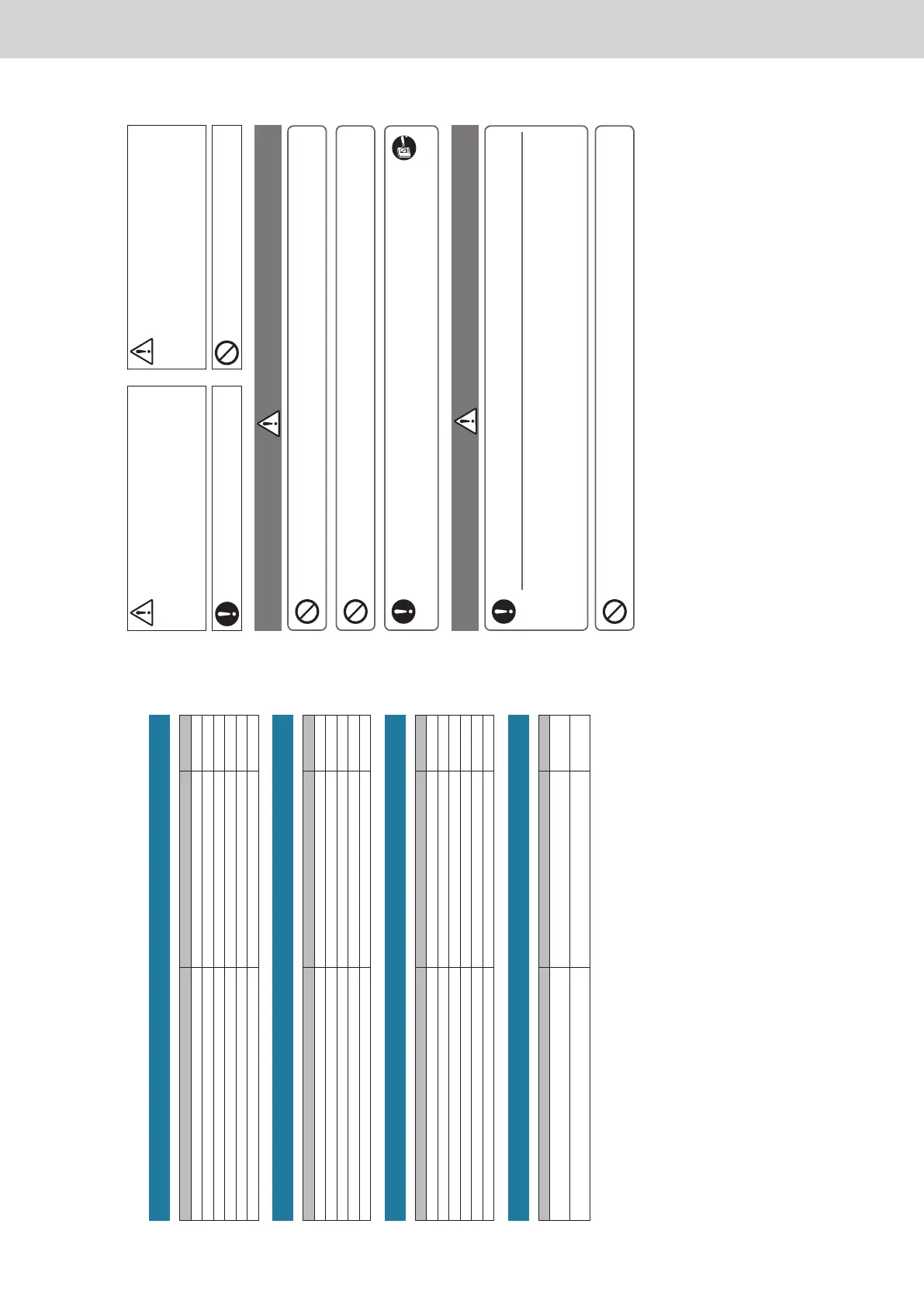4
Simple guide to features
This guide only shows the main features.
Operations on the indoor unit
What you want to do Title Page
To change the settings on the indoor unit Changing the settings on the indoor unit 26
To change the operating mode Changing the settings on the indoor unit 26
To change the set temperature Changing the settings on the indoor unit 26
To reset the lter sign Checking the settings on the indoor unit 25
To change the airow direction and fan speed Changing the settings on the indoor unit 26
To prevent operation by remote controllers Changing the settings on the indoor unit 26
Checking the operating status
What you want to do Title Page
To check the operational status of the indoor units you are managing Checking the operational status of indoor units 28
To check the current alarms Checking on current alarms 35
To check alarm history Checking the alarm logs 58
To check the current or past cumulative times Checking the list of accumulated values on the indoor unit 65
To check the current or past distribution ratios Checking distribution data in a list 72
Settings
What you want to do Title Page
To change the name of an indoor unit Basic settings on the indoor unit 141
To change the name of the area group Changing the name of the area group 153
To adjust the date or time Setting the date and time 178
To operate an indoor unit according to a schedule Setting a schedule 39
To adjust the brightness of the screen Setting the screen display and volume for this unit 173
To adjust the sound of the buzzer Setting the screen display and volume for this unit 173
Miscellaneous
What you want to do Title Page
To backup data (settings, cumulative values, distribution data, etc.) to a USB
memory device
Backing up data 130
To show the operating times, temperature changes, and other information in
graphs
Displaying data in graphs 105
5
Safety precautions
WARNING CAUTION
This symbol refers to a hazard or unsafe
practice which can result in severe personal
injury or death.
This symbol refers to a hazard or unsafe
practice which can result in personal injury or
product or property damage.
Matters to be observed Prohibited matters
WARNING
Do not use this appliance in a potentially explosive atmosphere.
In case of malfunction of this appliance, do not repair by yourself. Contact the sales or
service dealer for repair.
In case of emergency, remove the power plug from the socket or switch off the
circuit breaker or the means by which the system is isolated from the mains
power.
CAUTION
This appliance is intended to be used by expert or trained users in shops, in light
industry and on farms, or for commercial use by lay persons.
This appliance can be used by children aged from 8 years and above and persons with
reduced physical, sensory or mental capabilities or lack of experience and knowledge
if they have been given supervision or instruction concerning use of the appliance in a
safe way and understand the hazards involved.
y Do not operate with wet hands.
y Do not wash with water.
