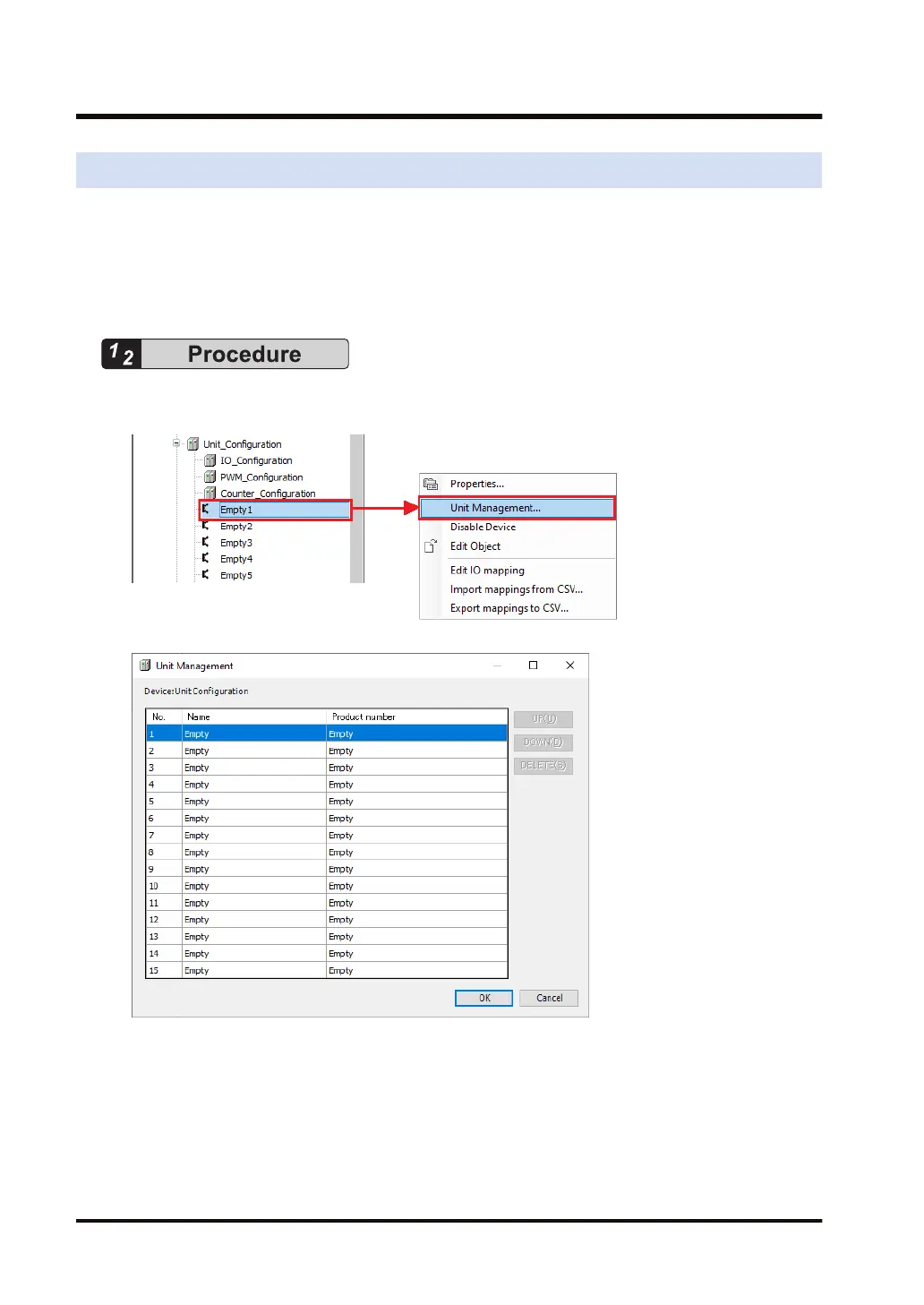4.1 Adding Expansion Units
This section explains how to add device objects for expansion units to a project. After the
addition, the parameters and I/O mapping can be checked or changed.
The following explanation is provided for a case where a digital input unit (product number:
AGM1X64D2) is added to Empty1.
The procedure is as follows:
1. Right-click the [Empty1] object in the navigation pane and then select "Unit Management"
from the context-sensitive menu that is displayed.
The "Unit Management" dialog box will be displayed.
2. Double-click the first row in the "Device: Unit_Configuration" table.
The "Select Device" dialog box will be displayed.
4.1 Adding Expansion Units
4-2 WUME-GM1PG-01
