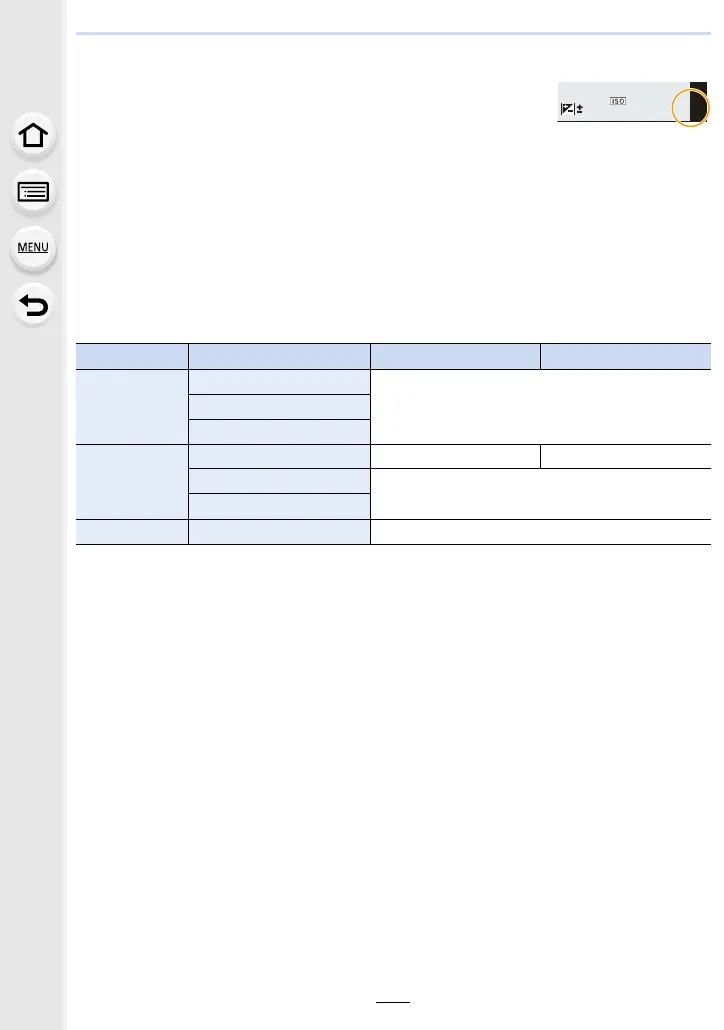5. 4K Photo and Drive Settings
120
∫ About the maximum number of pictures that can be taken continuously
When you press the shutter button halfway, the maximum number
of pictures you can take continuously will appear.
You can check the approximate number of burst pictures that can
be taken at a constant recording speed.
Example: When 20 pictures can be taken: [r20]
• Once recording starts, the maximum number of pictures that can be taken continuously will
decrease.
The recording speed slows down when [r0] appears.
• When [r99+] is displayed, you can take 100 or more pictures continuously.
∫ Notes on focus in Burst Mode
The way focus is achieved varies according to the focus mode setting and the [Focus/
Release Priority] setting in the [Custom] ([Focus / Release Shutter]) menu.
¢1 When the subject is dark, the focus is fixed on the first picture.
¢2 Burst speed takes priority, and focus is estimated within possible range.
¢3 The burst speed may become slower.
Focus mode [Focus/Release Priority] [H] [M]/[L]
[AFS]
[FOCUS]
At the first picture
[BALANCE]
[RELEASE]
[AFF]/[AFC]
¢1
[FOCUS] Predicted focusing
¢2
Normal focusing
¢3
[BALANCE]
Predicted focusing
¢2
[RELEASE]
[MF] — Focus set with MF
