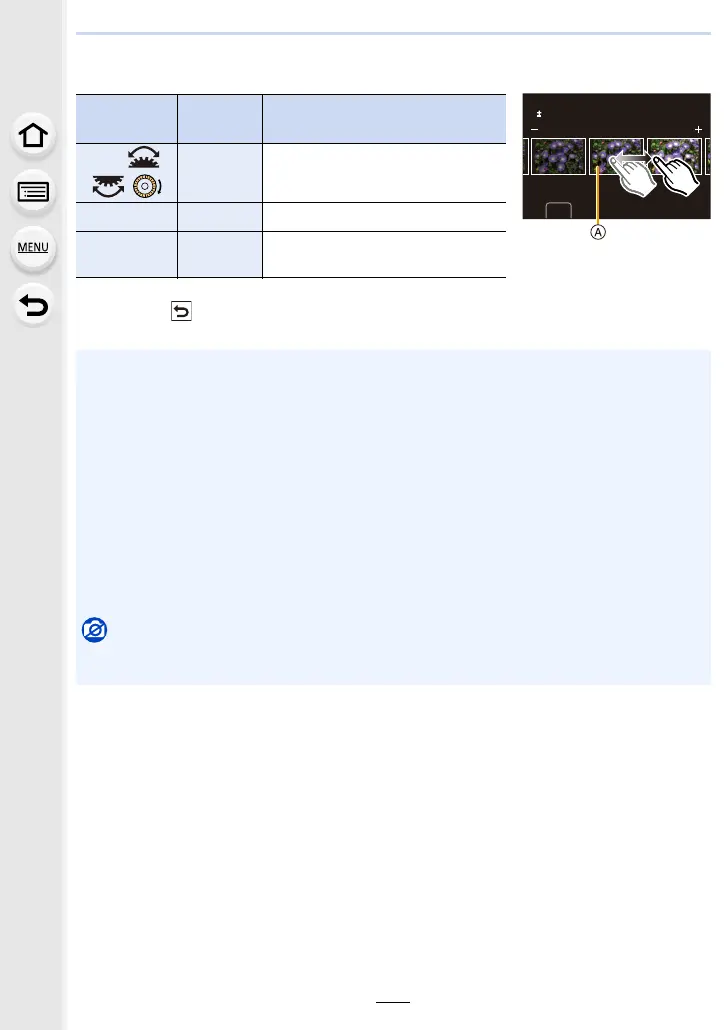9. Menu Guide
246
On the comparison screen, you can use the following operations to make adjustments:
A Current setting
• If you touch the picture at the center, it will be enlarged.
If you touch [ ], the picture will be reduced to the original size.
Button
operation
Touch
operation
Description of operation
2/1//
/
Dragging Selects a setting.
[DISP.] [DISP.] Returns you to the setting screen.
[MENU/SET] [Set]
Sets the adjusted level and returns
you to the item selection screen.
• The effects applied through the RAW processing on the camera and those applied through the
RAW processing on the software “SILKYPIX Developer Studio” are not completely identical.
• RAW images recorded with the camera are always recorded in the [4:3] (5184k3888) aspect
ratio. When you process them with [RAW Processing] in the [Playback] menu, however, their
aspect ratio and [Ex. Tele Conv.] ([Rec]) settings at the time of recording will be applied to
them.
• (When setting [Picture Size] in [More Settings])
When images enlarged with [Ex. Tele Conv.] ([Rec]) are processed, their picture size cannot
be set larger than the size at the time of recording.
• The [White Balance] setting of pictures taken with multiple exposures is fixed to the setting at
the time of recording.
• Edit group images one by one. The edited images will be saved as new images separate from
the original group images.
Not available in these cases:
• [RAW Processing] is not available when an HDMI micro cable is connected.
• RAW processing cannot be performed on RAW images recorded with other devices.
DISP.
0
