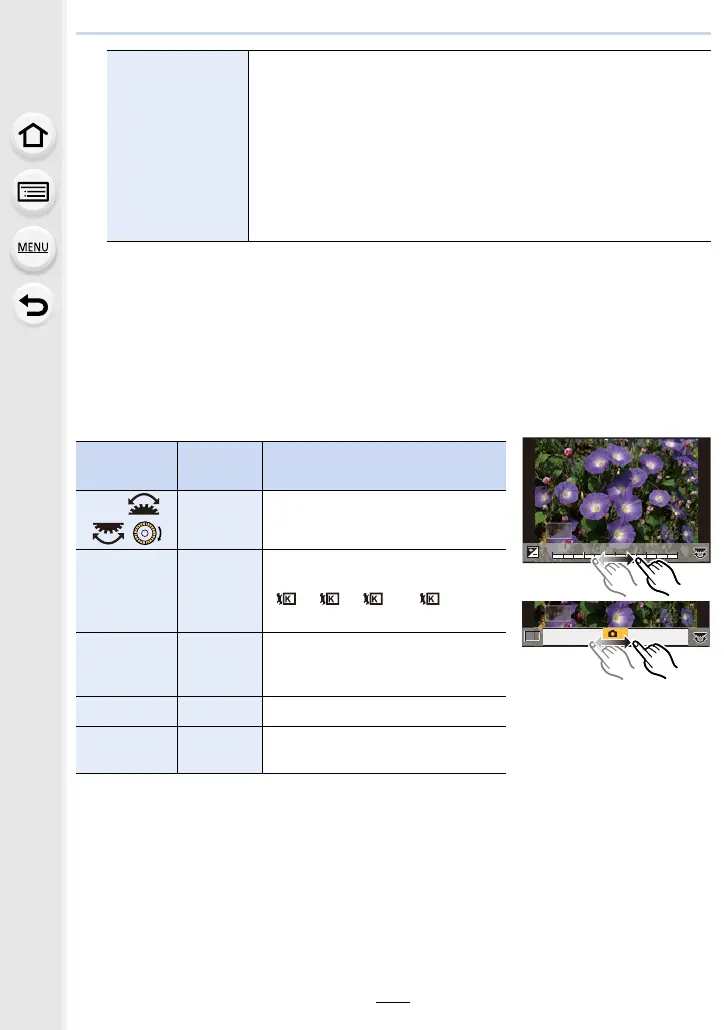245
9. Menu Guide
3 Press [MENU/SET] and set.
• Refer to “How to set each item” on P245.
4 Press [MENU/SET].
• This operation returns you to the screen in step 2. To set other items, repeat steps 2
through
4.
5 Select [Begin Processing] with 3/4, and then press [MENU/SET].
∫ How to set each item
• When [Noise Reduction], [i.Resolution] or [Sharpness] is selected, the comparison screen
cannot be displayed.
• Each time you touch the screen twice, the display switches between enlarged and normal view.
[More Settings]
Use 3/4 to select items and press [MENU/SET] to perform the
following operations.
[Reinstate Adjustments]:
Returns the settings to the ones you used during the recording.
[Color Space]:
Allows you to select a [Color Space] setting from [sRGB] or [Adobe
RGB].
[Picture Size]:
Allows you to select the size in which the image will be saved in
JPEG format.
Button
operation
Touch
operation
Description of operation
2/1//
/
Dragging Selects a setting.
3
[WB K
Set]
Displays the screen that lets you
set the color temperature. (When
[ ], [ ], [ ] or [ ] is
selected in [White Balance])
4 [Adjust.]
Displays the screen that lets you
fine-adjust the White Balance.
(only when [White Balance] is set)
[DISP.] [DISP.] Displays the comparison screen.
[MENU/SET] [Set]
Sets the adjusted level and returns
you to the item selection screen.
+1
+1 +2
+2
-
2
-
2
-
1
-
10
0
DISP.
DISP.
WBWBWBWBWBWBWBWBWBWBWB
AWBc
A
AWB
1
