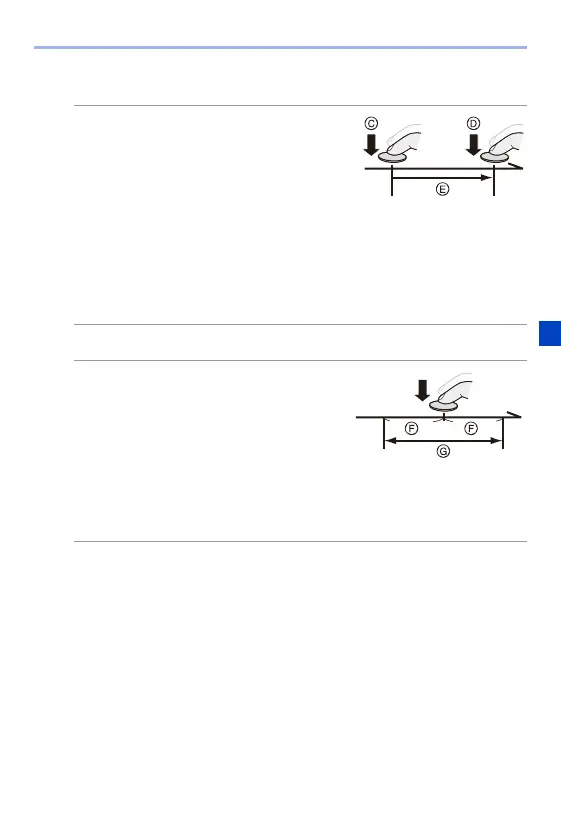6. Drive/Shutter/Image Stabiliser
139
[6K/4K Burst(S/S)]
[6K/4K Pre-Burst]
0
In default settings, Auto Review operates, and a screen that lets you select
pictures from a burst file will be displayed.
To continue recording, press the shutter button halfway to return to the
recording screen.
For how to select and save pictures from a recorded 6K/4K burst file, refer to
page 142.
1 Press the shutter button fully to start
recording.
2 Press the shutter button fully again to
stop recording.
C Start (First)
D Stop (Second)
E Recording is performed
0 You can add markers by pressing [Q] during recording. (Up to 40 markers per
recording)
This allows you to skip to the positions where you added markers when
selecting pictures from a 6K/4K burst file.
Press the shutter button fully.
F Approx. 1 second
G Recording is performed
0 While the recording screen is displayed, the
AF will operate constantly to continue
focusing.
The exposure is also adjusted continuously, except in [M] mode.
0 When the subject is not at the centre, use AF/AE Lock if you wish to lock the
focus and exposure. (l 199)
