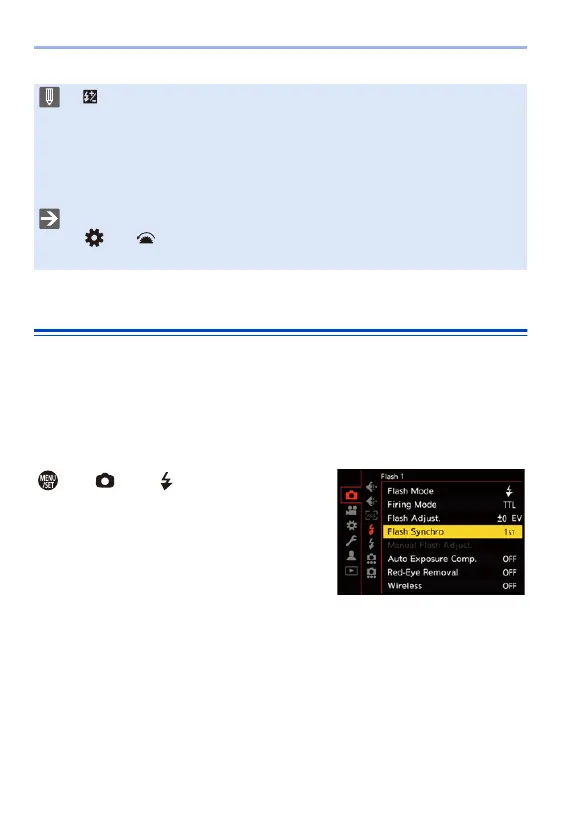9. Flash
236
[Flash Synchro]
When a moving subject is recorded at night using a slow shutter and flash,
a trail of light may appear in front of the subject.
If you set [Flash Synchro] to [2ND], you can take a dynamic picture with a
trail of light appearing behind the subject by firing the flash immediately
before the shutter closes.
¨ [ ] ¨ [ ] ¨ Select [Flash
Synchro]
0 [ ] is displayed on the recording screen.
0 For information about adjusting the flash output when recording using a
wireless flash, refer to page 240.
0 [Flash Adjust.] cannot be used when the following are set:
– [Firing Mode]: [MANUAL]
– [Wireless]: [ON]
0 You can register functions to Fn buttons:
[] ¨ [ ] ¨ [Fn Button Set] ¨ [Setting in REC mode] ¨ [Flash Adjust.]
(l 367)
