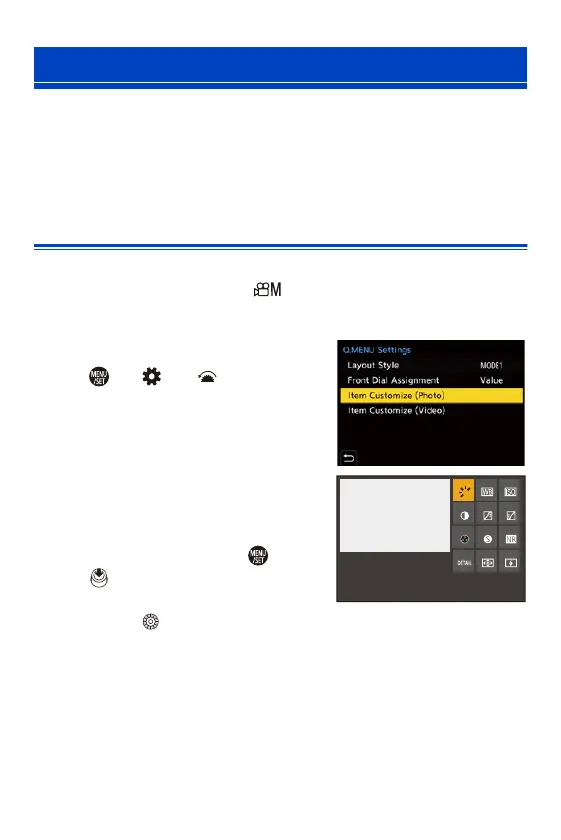14. Camera Customisation
378
You can change Quick menu items depending on the recording mode.
Additionally, you can change the items to display on the Quick menu and
their order to suit your preferences.
For information about Quick menu operation methods, refer to page 73.
Register to the Quick Menu
Change the menus to be displayed in the Quick menu.
These can be set separately for [ ] mode (Video) and for other
recording modes (Photo).
1
Select [Q.MENU Settings].
≥ ¨ [ ] ¨ [ ] ¨ [Q.MENU
Settings] ¨ [Item Customize
(Photo)]/[Item Customize (Video)]
2
Select the item position (1 to
<).
≥Press 3421 to select the
position and then press or
.
≥Selection is also possible by
rotating .
≥Directions on the diagonal can also be selected using the joystick.
Quick Menu Customisation
