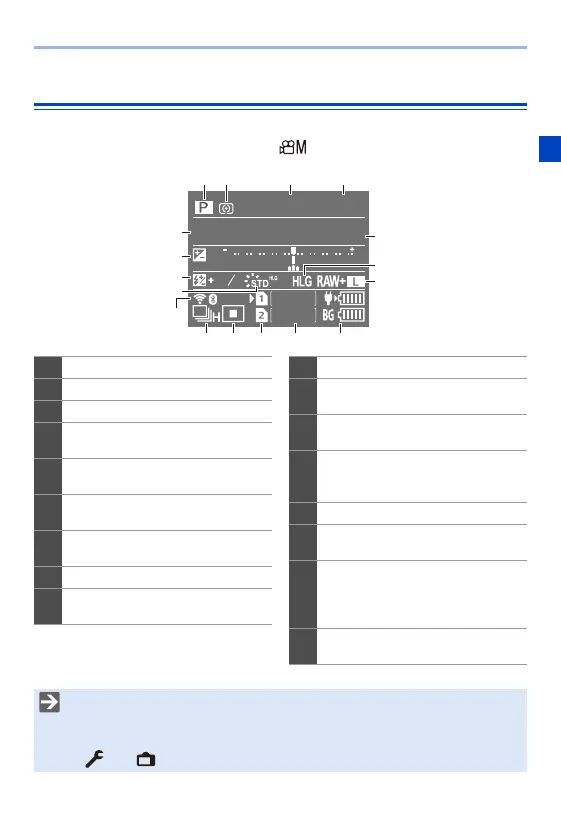1. Introduction
33
Status LCD Display
The following recording settings are displayed when recording pictures.
0
Refer to page 248 for information on the [ ] mode (Creative Video mode) display.
1/
60
100
999
AWB
ISOWB BKT
BKT
F
4
.
0
BKT
54321
0
12345
1
1
3
999
3421
6
10
11
5
7
8
9
12
14
13 15 16 17
1
Recording mode (l 63)
2
Metering mode (l 185)
3
Shutter speed (l 61)
4
Aperture value (l 61)/
Aperture Bracket (l 163)
5
White balance (l 204)/
White Balance Bracket (l 165)
6
ISO sensitivity (l 200)/
Dual Native ISO setting (l 203)
7
Exposure compensation (l 197)/
Exposure Bracket (l 163)
8
Flash output adjustment (l 235)
9
Photo Style (l 210)/
Filter settings (l 216)
10
HLG photo (l 226)
11
Picture quality (l 90)/
Picture size (l 88)
12
Wi-Fi/Bluetooth connection state
(l 466)
13
Drive mode (l 131)/Post-Focus
(l 166)/High Resolution mode
(l 222)
14
AF mode (l 103)
15
Card slot (l 48)/
Double card slot function (l 92)
16
Number of still images that can be
taken (l 582)/
Number of pictures that can be taken
continuously (l 134)
17
Battery indication (l 44)/
Power supply (l 43)
0 Turning on the status LCD backlight. (l 72)
0 You can change the colour of text, the background colour, and how the
backlight turns on for the status LCD:
[] ¨ [ ] ¨ [Status-LCD] (l 447)
