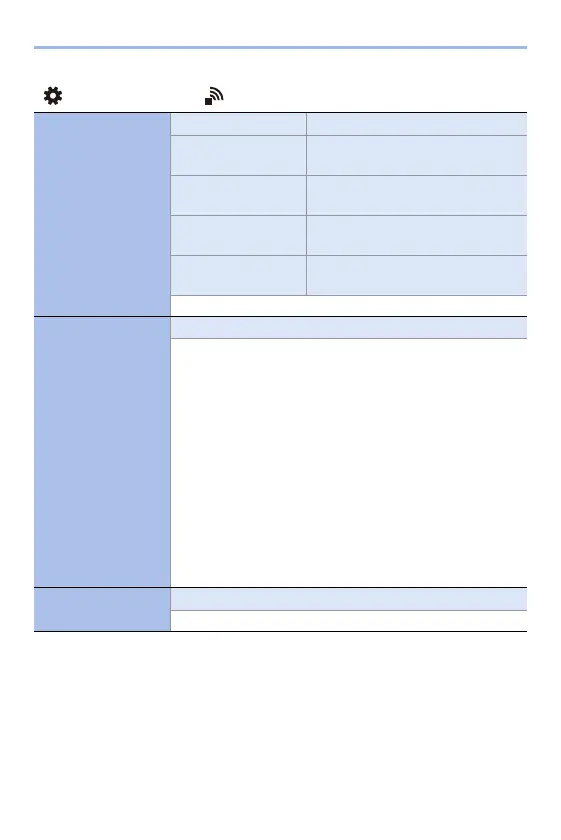15. Menu Guide
442
[Custom] menu ¨ [IN/OUT]
[HDMI Rec Output]
[Info Display] (l 338) `[ON]/[OFF]
[Down Convert]
(l 335)
`[AUTO]/[4K/30p]([4K/25p])/
[1080p]/[1080i]/[OFF]
[HDMI Recording
Control] (l 338)
[ON]/`[OFF]
[Sound Down
Convert] (l 339)
[AUTO]/`[OFF]
[Sound Output
(HDMI)] (l 339)
`[ON]/[OFF]
Sets HDMI output during recording.
[Fan Mode]
`[AUTO1]/[AUTO2]/[NORMAL]/[SLOW]
Sets fan operation.
[AUTO1]: The fan operation switches automatically
according to the temperature of the camera.
This setting prioritises controlling rises in temperature in the
camera.
[AUTO2]: The fan operation switches automatically
according to the temperature of the camera.
This setting prioritises reducing fan noise.
[NORMAL]: The fan operates constantly at a standard
speed.
[SLOW]: The fan operates constantly at low speed.
0 This menu item can be registered to the Fn button.
(l 367)
[Tally Lamp]
`[FRONT/REAR]/[FRONT]/[REAR]/[OFF]
Selects how the tally lamps turn on while recording.
