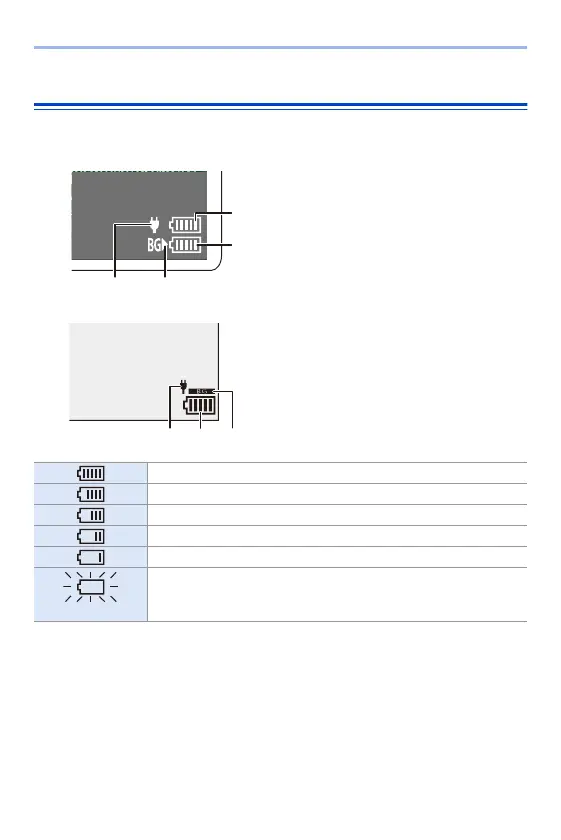2. Getting Started
44
Notifications Regarding Charging/Power Supply
Power Indications
0 The battery level indicated on the screen is approximate.
The exact level varies depending on the environment and the operating conditions.
0 The highest battery level reading of C or D blinks during charging.
0 When a charging error occurs, the status LCD display icon A blinks.
Indication on status LCD
A USB connection cable supplying
power
B Power source
C The battery level of the battery in the
camera
D The battery level of the battery in the
Battery Grip
E Battery indication
F Using the battery in the Battery Grip
Indication on monitor
80% or higher
60% to 79%
40% to 59%
20% to 39%
19% or below
Blinking
Low battery
0 Charge or replace the battery.
