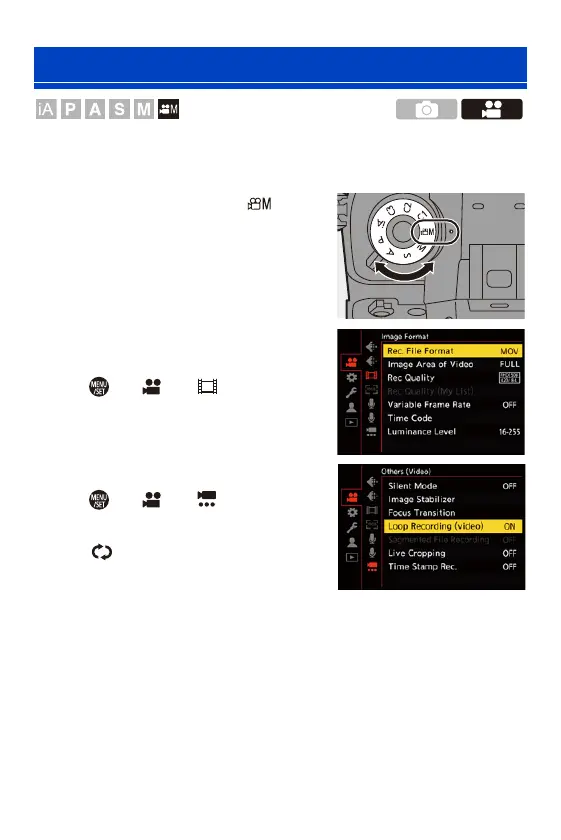11. Special Video Recording
320
Even when recording uses up the card’s free space, the camera continues
the recording by deleting the oldest segment of the recorded data.
1
Set the mode dial to [ ].
2
Set [Rec. File Format] to
[MOV].
≥ ¨ [ ] ¨ [ ] ¨ [Rec. File
Format] ¨ [MOV]
3
Set [Loop Recording (video)].
≥ ¨ [ ] ¨ [ ] ¨ [Loop
Recording (video)] ¨ [ON]
0
[ ] is displayed on the recording
screen.
0 When the recording fills the card to
capacity, loop recording starts and video recording time is no longer
displayed.
[Loop Recording (video)]
