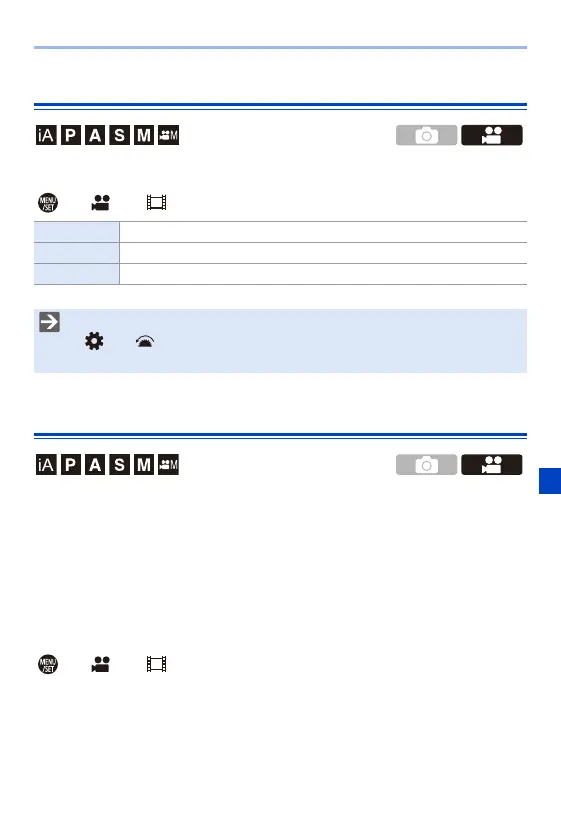10. Recording Videos
255
[Rec. File Format]
Sets the recording file format of videos to be recorded.
¨ [ ] ¨ [ ] ¨ Select [Rec. File Format]
[Rec Quality]
Sets the image quality of videos to be recorded. The image qualities you
can select depend on the [System Frequency] and [Rec. File Format]
settings. The [Image Area of Video] you can select differs depending on
the [Rec Quality] settings.
[Rec Quality] settings can also be made using [Filtering] (l 264) to display
only items that meet your conditions and [add to list] (l 265) to register
recording qualities you use often.
¨ [ ] ¨ [ ] ¨ Select [Rec Quality]
0
To record video with a bit rate of 72 Mbps or more, you require a card with the
corresponding Speed Class.
For information about the cards that can be used, refer to page 26.
[AVCHD] This file format is suitable for playback on high-definition TVs.
[MP4] This file format is suitable for playback on PCs.
[MOV] This file format is suitable for image editing.
0 You can register functions to Fn buttons:
[] ¨ [ ] ¨ [Fn Button Set] ¨ [Setting in REC mode] ¨ [Motion Pic. Rec
Format] (l 367)
