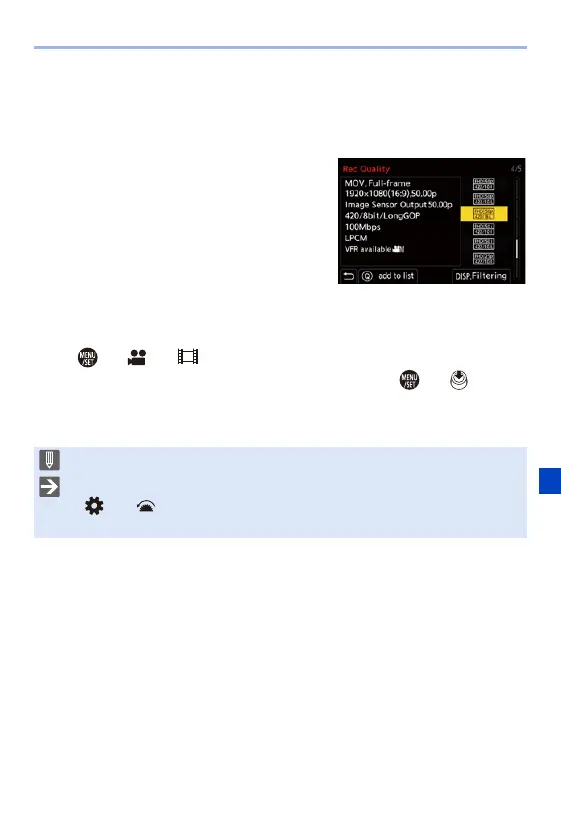10. Recording Videos
265
[add to list]
Select a recording quality and register it in My List. The recording quality
you register can be set in [Rec Quality (My List)].
In the [Rec Quality] setting screen, press
[Q].
0
The following settings are also registered at the
same time:
– [System Frequency]
– [Rec. File Format]
– [Image Area of Video]
Setting or deleting in My List
1
Select [Rec Quality (My List)].
0
¨ [ ] ¨ [ ] ¨ [Rec Quality (My List)]
2
Press 34 to select a setting item and then press or .
0
You cannot select setting items that have different system frequencies.
0 To delete from My List, select the item and press [Q].
0 Up to 12 types of recording quality can be registered.
0 You can register functions to Fn buttons:
[] ¨ [ ] ¨ [Fn Button Set] ¨ [Setting in REC mode] ¨ [Rec Quality
(My List)] (l 367)
