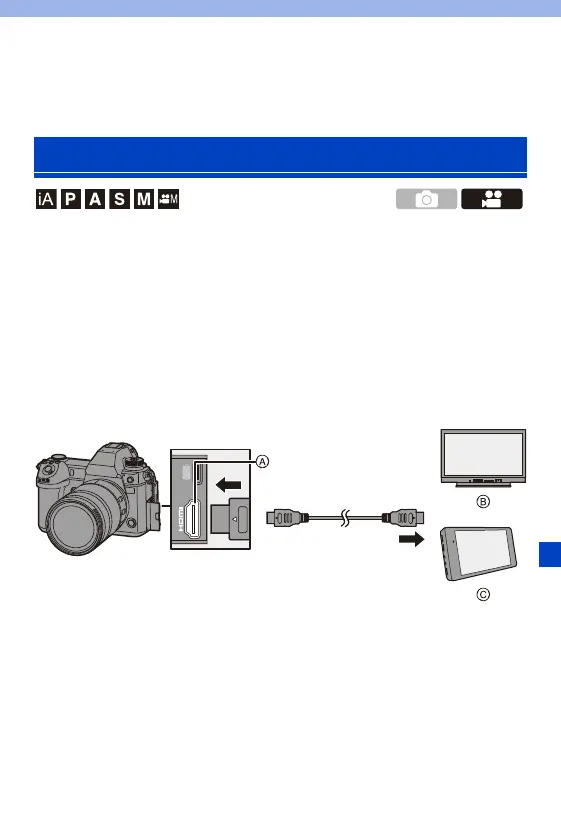329
12. Connections with External
Devices (Video)
You can record while outputting the camera images to an external monitor
or external recorder connected with an HDMI cable.
0
HDMI output control differs between during recording and during playback.
Refer to page 451 for HDMI output settings during playback.
Getting started:
0 Turn off the camera and the external monitor/external recorder.
Connect the camera and an external monitor or external
recorder with a commercially available HDMI cable.
0 Check the direction of the terminals and plug in/out straight holding onto the plug.
(Inserting at an angle can deform the terminal and cause malfunction.)
0 Do not connect the cable to the wrong terminals. This may cause a malfunction.
HDMI Devices (HDMI Output)
A [HDMI] socket (Type A)
B External monitor
C External recorder
