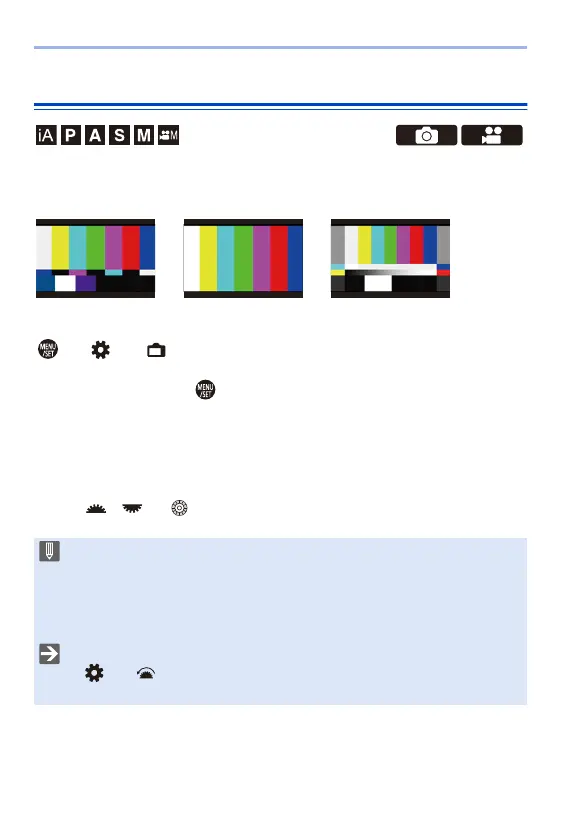10. Recording Videos
296
Colour bars/Test Tone
The colour bars are displayed on the recording screen.
A test tone is output while the colour bars are being displayed.
¨ [ ] ¨ [ ] ¨ Select [Color Bars]
Settings: [SMPTE]/[EBU]/[ARIB]
0
To end the display, press .
Adjusting the Test Tone
There are 4 levels ([j12dB], [j18dB], [j20dB], and [MUTE]) of test tone
to select.
Rotate , or to select the test tone level.
[SMPTE] [EBU] [ARIB]
0 The colour bars and test tone will be recorded on the video if video recording
is started while the colour bars are being displayed.
0 The brightness and colouring that appear on the camera’s monitor or
viewfinder may differ from those that appear on another device such as an
external monitor.
0 You can register functions to Fn buttons:
[] ¨ [ ] ¨ [Fn Button Set] ¨ [Setting in REC mode] ¨ [Color Bars]
(l 367)
