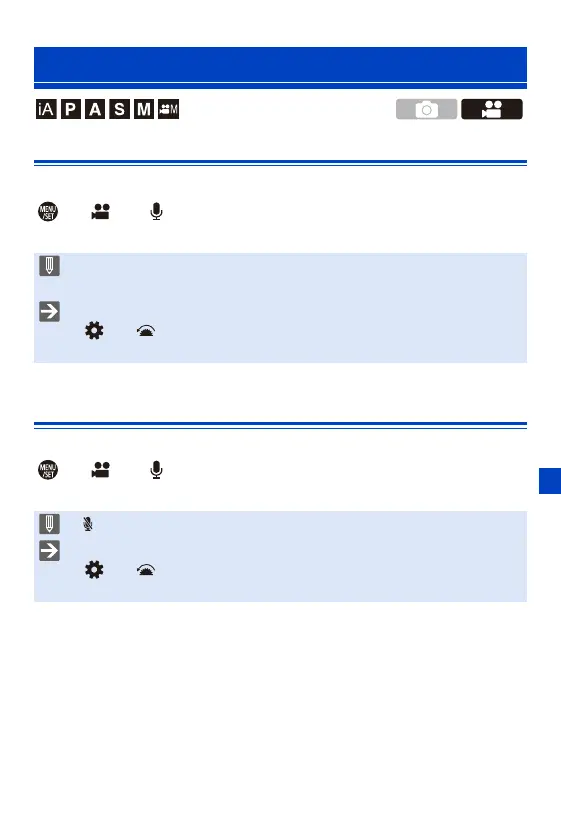10. Recording Videos
283
[Sound Rec Level Disp.]
The sound recording level is displayed on the recording screen.
¨ [ ] ¨ [ ] ¨ Select [Sound Rec Level Disp.]
Settings: [ON]/[OFF]
[Mute Sound Input]
This mutes audio input.
¨ [ ] ¨ [ ] ¨ Select [Mute Sound Input]
Settings: [ON]/[OFF]
Audio Settings
0 When [Sound Rec Level Limiter] is set to [OFF], [Sound Rec Level Disp.] is
fixed to [ON].
0 You can register functions to Fn buttons:
[] ¨ [ ] ¨ [Fn Button Set] ¨ [Setting in REC mode] ¨ [Sound Rec
Level Disp.] (l 367)
0 [ ] is displayed on the recording screen.
0 You can register functions to Fn buttons:
[] ¨ [ ] ¨ [Fn Button Set] ¨ [Setting in REC mode] ¨ [Mute Sound
Input] (l 367)
