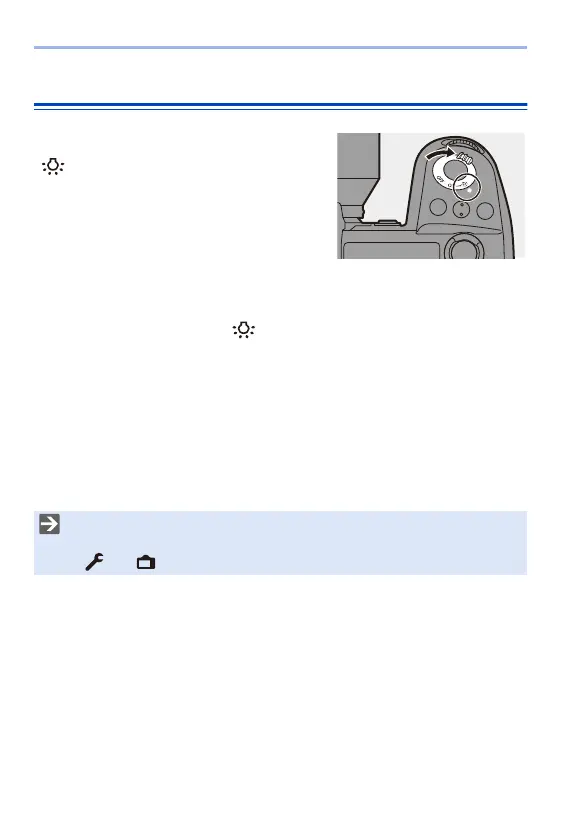3. Basic Operations
72
Turning On the Status LCD Backlight
Set the camera on/off switch to
[].
≥The backlight will turn on.
≥When you release the camera on/off
switch, it returns to the [ON] position.
≥If the camera is left without any
operations for a certain period of time, the backlight turns off.
0
With the default settings, the illuminated buttons turn on.
0 Set the camera on/off switch to [ ] again or press the shutter button fully to turn
off the backlight.
0 The status LCD backlight and illuminated buttons do not turn on while you are using
the following functions:
– Video recording/[6K/4K PHOTO]/[Post-Focus]
– Burst recording
– Playback
– Menu
– Quick menu
0 You can change the colour of text, the background colour, and how the
backlight turns on for the status LCD:
[] ¨ [ ] ¨ [Status-LCD] (l 447)
