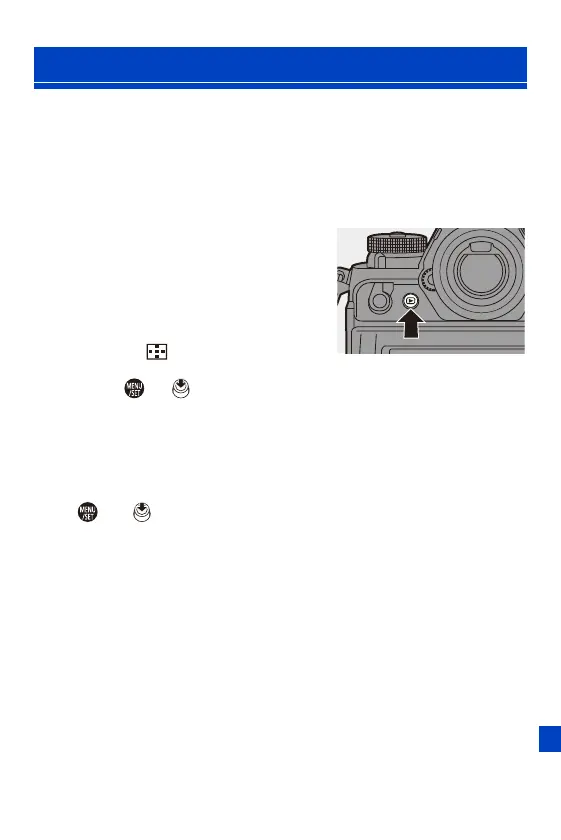17. Connecting to Other Devices
535
If you connect the camera to a printer that supports PictBridge, you can
select pictures on the camera’s monitor and then print them.
Getting started:
0 Turn on the camera and printer.
0 Set the print quality and other settings on the printer.
1
Display the playback screen.
≥Press [(].
0
Images are displayed separately by card
slot.
To switch the card to display, after
pressing [ ], press 34 to select
[Card Slot 1] or [Card Slot 2], and then
press or .
0 The card for printing cannot be changed after connecting to the printer.
2
Connect the camera and printer with the USB
connection cable (C–C or A–C). (l 522)
3
Press 34 to select [PictBridge(PTP)] and then press
or .
0 A message about charging may be displayed. Wait for a while until the
message disappears.
Printing
