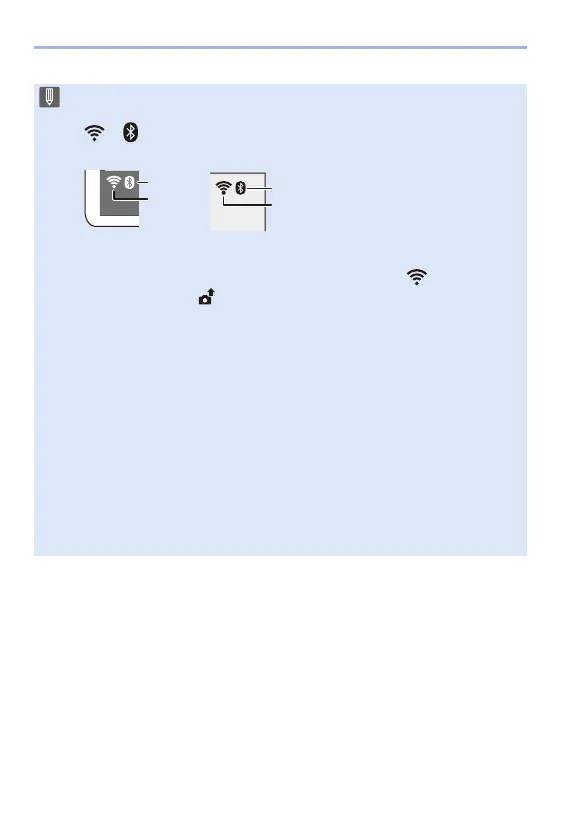16. Wi-Fi/Bluetooth
466
0 Checking operation of the Wi-Fi and Bluetooth functions
Operation of the Wi-Fi and Bluetooth functions can be confirmed with the
[ ] /[ ] icon on the status LCD.
Status LCD Display Monitor Display
A The Bluetooth function is set to on, or there is a connection
B The Wi-Fi function is set to on, or there is a connection
When image data is sent using a camera operation, [ ] on the status
LCD blinks and [ ] is displayed on the monitor.
0 Do not remove the card or battery or move to an area without any reception
while sending images.
0 The camera cannot be used to connect to a public wireless LAN connection.
0 We strongly recommend that you set an encryption to maintain information
security.
0 We recommend that you use a sufficiently charged battery when sending
images.
0 When the remaining battery level is low, it may not be possible to connect to or
maintain communication with other devices.
(A message such as [Communication error] is displayed.)
0 Images may not be completely sent depending on radio wave conditions.
If the connection is terminated while sending images, images with missing
parts may be sent.
