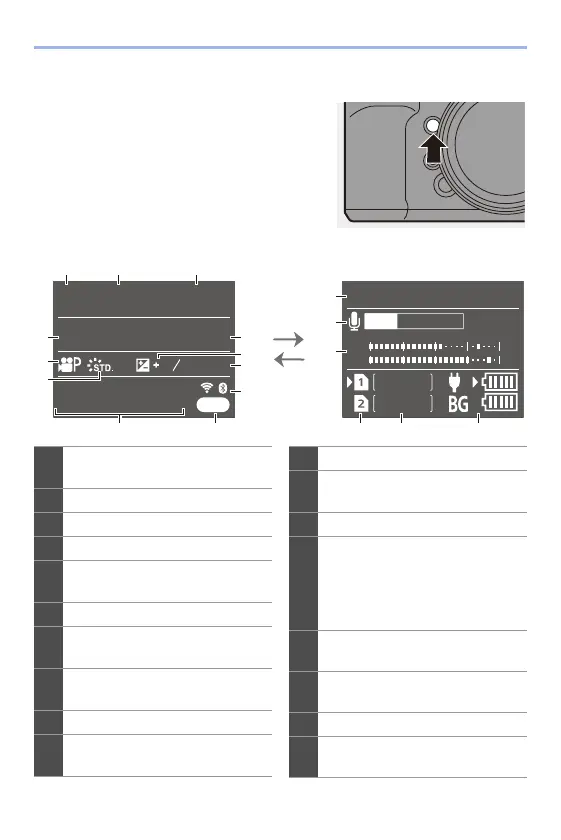10. Recording Videos
248
Status LCD
You can switch the status LCD between
2 types of information display.
0
Use the Fn button registered with [Status-LCD
Display(Video)] to operate. In default settings,
this is registered in the [Fn1] button.
For information about the Fn button, refer to
page 367.
1/
60
100
WB
MP4
FHD 50.00
p
420/8-L
ISO
FPS
SHUTTER
TC
CH1
CH2
-4
-2
NDF
IRIS
F
3.5
50
1
FULL
1
3
REC
00
:
00
:
00
:
00
-24-36 -6-12 0
24m59s
24m59s
AUTO
AWB
INT. LMT ON
321
5
8
9
12
4
6
7
11
10
13
14
15
16
1817
1
Frame rate (l 255)/
Variable frame rate (l 297)
2
Shutter speed (l 61)
3
Aperture value (l 61)
4
White balance (l 204)
5
ISO sensitivity (l 200)/
Dual Native ISO setting (l 203)
6
Exposure mode (l 249)
7
Photo Style (l 210)/
Filter settings (l 216)
8
Exposure compensation value
(l 197)
9
Image area of video (l 266)
10
Recording file format (l 255)/
Recording quality (l 255)
11
Recording state (l 242)
12
Wi-Fi/Bluetooth connection state
(l 466)
13 Time code (l 268)
14
Built-in microphone/External
microphone (l 283, 340)/
XLR microphone adaptor setting
(l 343)/Sound recording level
limiter (l 285)
15
Sound recording level display
(l 283)
16
Card slot (l 48)/
Double card slot function (l 92)
17
Video recording time (l 583)
18
Battery indication (l 44)/
Power supply (l 43)
