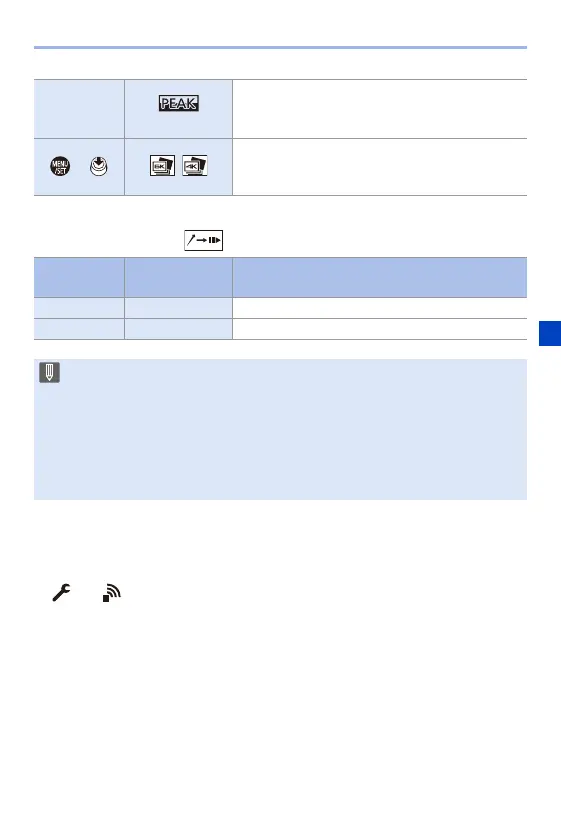6. Drive/Shutter/Image Stabiliser
147
0 During marker operation, you can skip to set markers or the beginning or end of the
6K/4K burst file. Touch [ ] to return to the previous operation.
Selecting and Saving Pictures Using a TV Screen
0 6K burst files are output to a TV connected via HDMI at a resolution of [4K].
0 Set [HDMI Mode (Playback)] to either [AUTO] or [4K] resolution.
[] ¨ [ ] ¨ [TV Connection] ¨ [HDMI Mode (Playback)]
When connecting to a TV that does not support 4K videos, select [AUTO].
0 Only the 6K/4K burst playback screen will be displayed on the TV.
0 Depending on the connected TV, 6K/4K burst files may not be played back correctly.
s
Displays the in-focus portion highlighted with
colour ([Focus Peaking]).
0 [ON]/[OFF] switches.
/ / Saves the picture (while paused).
Button
operation
Touch
operation
Description of operation
1 s Moves to the next marker.
2 s Moves to the previous marker.
0 To select and save pictures from a 6K/4K burst file on a PC, use the
“PHOTOfunSTUDIO” software.
However, it is not possible to treat 6K/4K burst files as videos in
“PHOTOfunSTUDIO”.
0 To play and edit 6K burst files on a PC, you need a high-performance PC
environment.
We recommend selecting and saving pictures with the camera.