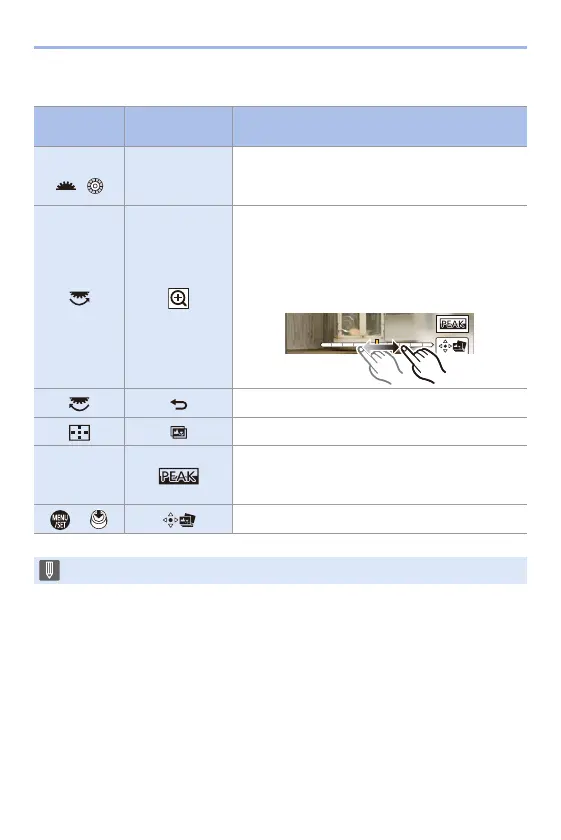6. Drive/Shutter/Image Stabiliser
170
Focus Point Selection Operations
Button
operation
Touch
operation
Description of operation
3421/
/
Touch
Selects a focus position.
0 Selection is not possible during enlarged
display.
Enlarges the display.
0 During enlarged display, you can fine-adjust the
focus by dragging the slide bar.
(You can also perform the same operation by
pressing 21.)
Reduces the display (during enlarged display).
[] Switches to Focus Stacking operation. (l 171)
s
Displays the in-focus portion highlighted with
colour ([Focus Peaking]).
0 [ON]/[OFF] switches.
/ Saves the picture.
0 You cannot display an image on a TV screen and then select the focus point.
