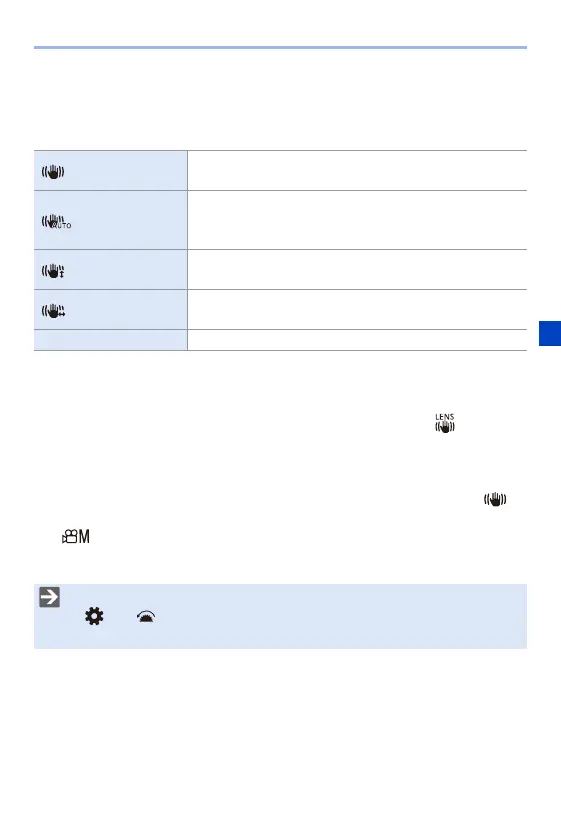6. Drive/Shutter/Image Stabiliser
181
[Operation Mode]
Set the stabilisation movement (blur) to match the recording method
(normal, panning).
0
Operation modes that can be used will differ depending on the used lenses and on
[Body(B.I.S.) / Lens(O.I.S.)] settings.
0 [Panning (Auto)] is not displayed when using other manufacturer’s lenses with an
image stabilisation function with [Body(B.I.S.) / Lens(O.I.S.)] set to [ ]. Set to
either [Panning (Left/Right)] or [Panning (Up/Down)] to suit the panning direction.
0 When using lenses with an O.I.S. switch, the camera’s operation mode cannot be
set to [OFF]. Set the switch on the lens to [OFF].
0 When the following functions are being used, [Operation Mode] switches to [ ]
([Normal]):
– [ ] mode
– Video recording/[6K/4K PHOTO]/[Post-Focus]
[Normal]
Corrects vertical, horizontal, and rotational camera shake.
This function is suitable for normal recording.
[Panning (Auto)]
Automatically detects the panning direction, and corrects
vertical and horizontal camera shake.
This function is suitable for panning.
[Panning (Left/
Right)]
Corrects vertical camera shake.
This is suitable for horizontal panning.
[Panning (Up/
Down)]
Corrects horizontal camera shake.
This is suitable for vertical panning.
[OFF] Turns the image stabilisation function OFF.
0 You can register functions to Fn buttons:
[] ¨ [ ] ¨ [Fn Button Set] ¨ [Setting in REC mode] ¨ [Image
Stabilizer] (l 367)
