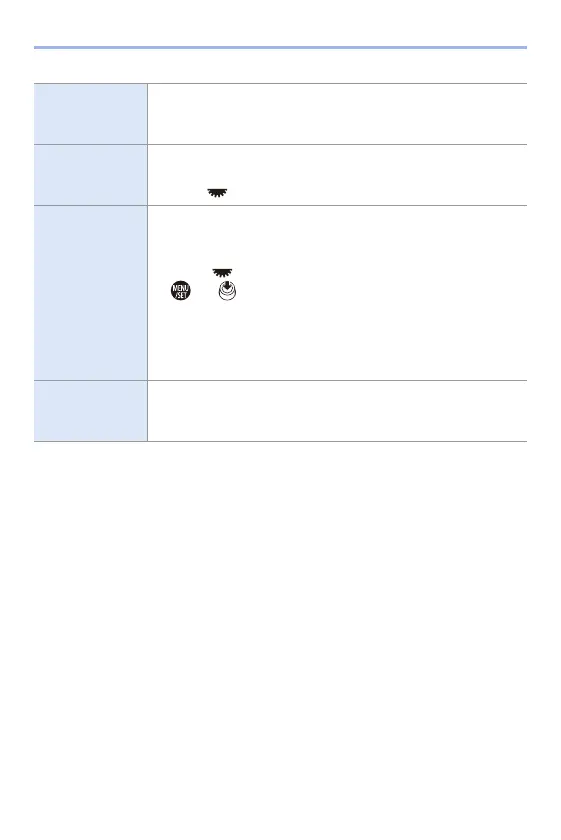6. Drive/Shutter/Image Stabiliser
184
[Image Circle]
Select the image circle for the lens.
[FULL]: Full-frame lens
[S35mm]: Lens for Super 35 mm/lens for APS-C
[Focal Length]
Enter the focal length.
0 The live view images can be enlarged for display when you
rotate .
[I.S. Area]
You can set the range of stabilisation for the image stabiliser so
that vignetting does not occur due to the image stabiliser.
[70%]/[80%]/[90%]/[100%]
0 Rotate to select the range of stabilisation, then press
or to confirm.
0 When the four edges are selected by pressing 3421, the
in-body image stabiliser works and you can see if there is any
vignetting. If vignetting has occurred, set again to a smaller
range.
[Lens Name]
Register the lens.
0 For information on how to enter characters, refer to page 464.
0 Up to a maximum of 30 characters can be entered.
