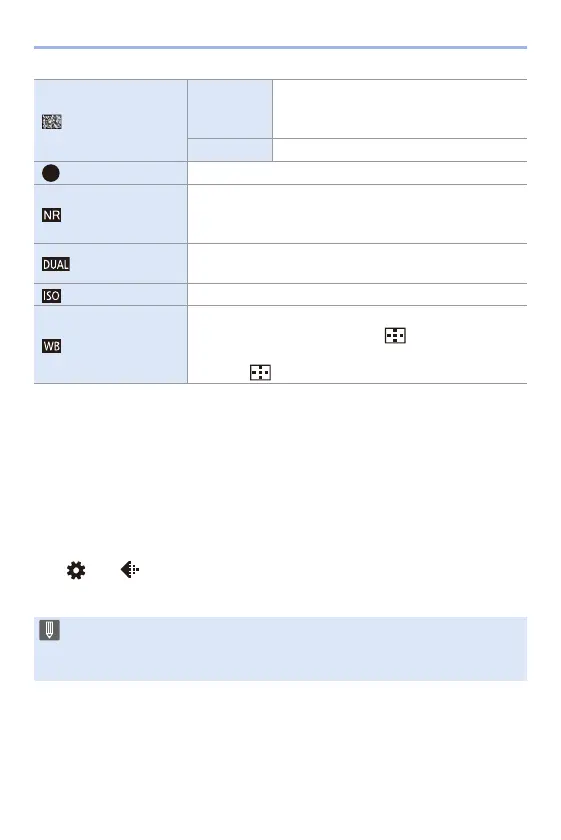8. White Balance/Image Quality
214
¢1 Cannot be adjusted when [Like709], [V-Log], [Standard(HLG)],
[Monochrome(HLG)] or [Like2100(HLG)] is selected.
¢2 Available when anything other than [Monochrome], [L.Monochrome],
[L.Monochrome D], [V-Log] or [Monochrome(HLG)] is selected.
¢3 Available when [Monochrome], [L.Monochrome], [L.Monochrome D] or
[Monochrome(HLG)] is selected.
¢4 Available when [Monochrome], [L.Monochrome] or [L.Monochrome D] is selected.
¢5 Available when the following is set while [MY PHOTO STYLE 1] to [MY PHOTO
STYLE 10] are selected:
[]
¨ [ ] ¨ [Photo Style Settings] ¨ [My Photo Style Settings] ¨ [Add
Effects]
¨ [Sensitivity]/[White Balance] ¨ [ON]
[Grain Effect]
¢4
[Low]/
[Standard]/
[High]
Sets the grain effect level.
[Off] s
[Sharpness] Adjusts the outlines in the image.
[Noise
Reduction]
Adjusts the noise reduction effect.
0 Increasing the effect may cause a slight drop in picture
resolution.
[Dual Native ISO
Setting]
¢5
Sets the Dual Native ISO. (l 203)
[Sensitivity]
¢5
Sets the ISO sensitivity. (l 200)
[White
Balance]
¢5
Sets the white balance. (l 204)
0 While [WB] is selected, press [ ] to display the
white balance setting screen.
Press [ ] again to return to the original screen.
0 The effects of [Grain Effect] cannot be checked on the recording screen.
0 [Grain Effect] is not available when using the following functions:
– Video recording/[6K/4K PHOTO]/[Post-Focus]