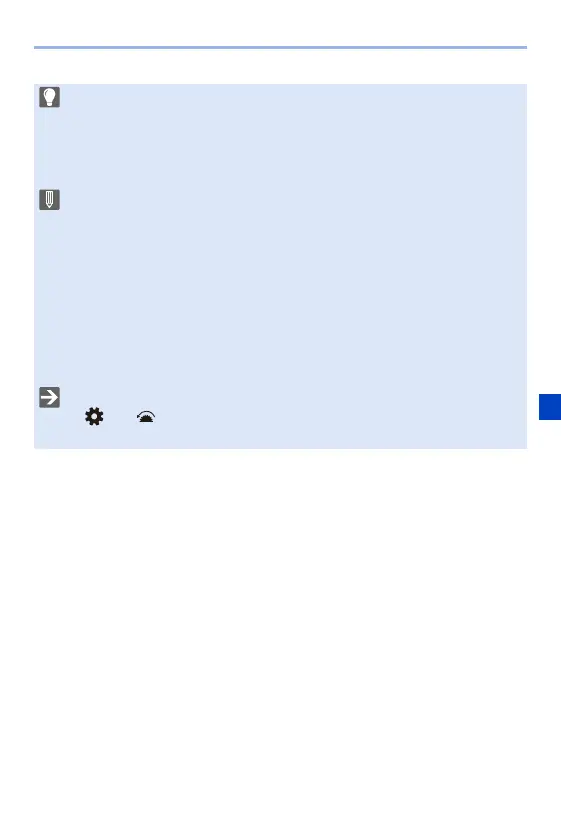8. White Balance/Image Quality
227
0 The monitor and viewfinder on this camera do not support display of HLG
format images.
In the [Custom] ([Monitor / Display (Video)]) menu, you can display the images
converted for monitoring on the monitor/viewfinder of this camera with
[Monitor] in [HLG View Assist]. (l 314)
0 HLG images appear darker on devices that do not support the HLG format.
With [HDMI] in [HLG View Assist] in the [Custom] ([Monitor / Display (Video)])
menu, you can set the conversion method for images displayed for
monitoring. (l 314)
0 When using Super 35 mm/APS-C lenses, [Full-Res.] cannot be used.
0 When the following functions are being used, [HLG Photo] is not available:
– [6K/4K PHOTO]/[Post-Focus]
– [High Resolution Mode]
– [Filter Settings]
– [Multiple Exposure]
0 You can register functions to Fn buttons:
[] ¨ [ ] ¨ [Fn Button Set] ¨ [Setting in REC mode] ¨ [HLG Photo]
(l 367)
