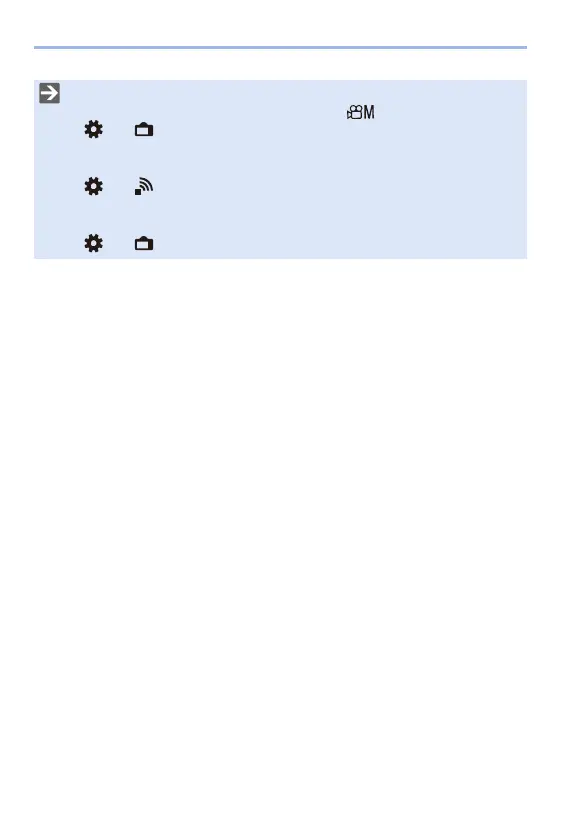10. Recording Videos
246
0 You can switch the recording screen, status LCD display, and live view angle
of view to suit video recording just as with the [ ] mode:
[] ¨ [ ] ¨ [Video-Priority Display] (l 441)
0 You can change the tally lamp that turns on. You can change the settings so
the tally lamps do not turn on:
[] ¨ [ ] ¨ [Tally Lamp] (l 442)
0 You can display a red frame on the recording screen that indicates that video
is being recorded:
[] ¨ [ ] ¨ [Red REC Frame Indicator] (l 441)
