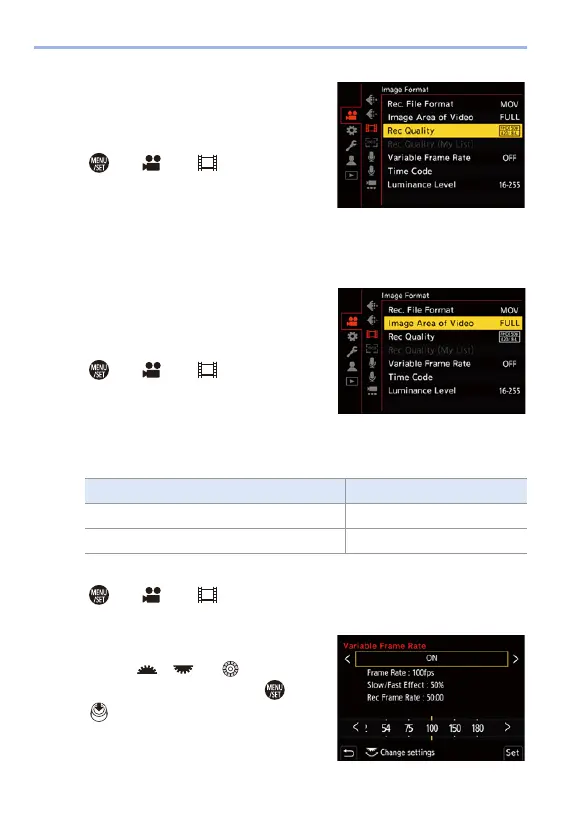11. Special Video Recording
298
3
Select a recording quality with
which you can use [Variable
Frame Rate] recording.
≥ ¨ [ ] ¨ [ ] ¨ [Rec
Quality]
0
Items with which you can use [Variable
Frame Rate] are indicated as [VFR available].
0 Recording qualities with which you can use [Variable Frame Rate] recording:
l 323
4
Select an [Image Area of
Video] with which you can use
[Variable Frame Rate].
≥ ¨ [ ] ¨ [ ] ¨ [Image
Area of Video]
0
[Variable Frame Rate] is not available
with the following combinations of [Rec Quality] and [Image Area of Video].
Change the [Image Area of Video] as necessary.
5
Set [Variable Frame Rate].
≥ ¨ [ ] ¨ [ ] ¨ [Variable Frame Rate] ¨ [ON]
≥Press 21 to switch between [ON] and [OFF].
6
Set the frame rate.
≥Rotate , or to select a
numeric value, then press or
.
0
The angle of view is reduced when you
set to a frame rate exceeding 150 fps.
[Rec Quality] [Image Area of Video]
4K video, C4K video [FULL]
[FHD/60p/420/8-L]/[FHD/50p/420/8-L] [PIXEL/PIXEL]
