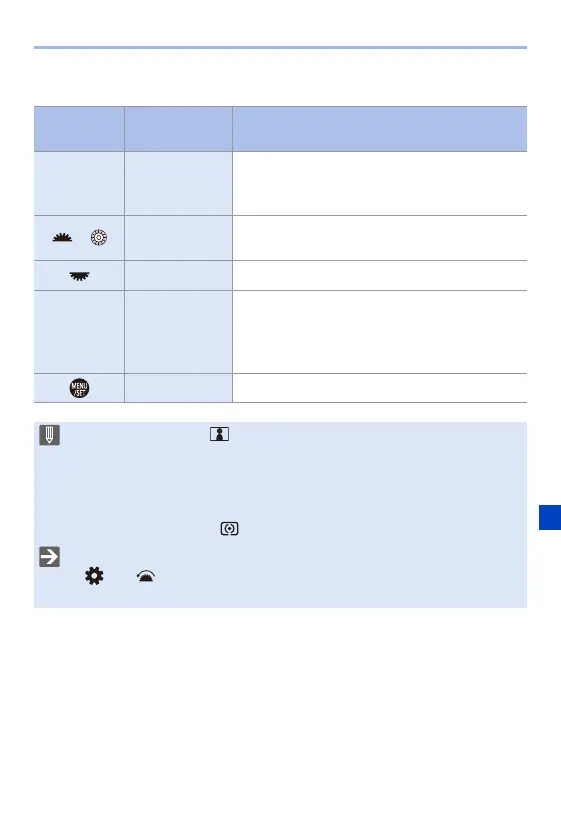11. Special Video Recording
307
Operations for Setting the Cropping Frame
Button
operation
Touch
operation
Description of operation
3421 Touch
Moves the frame.
0 Positions can be moved to the diagonal
directions using the joystick.
/
Pinch out/
pinch in
Enlarges/reduces the frame in small steps.
s Enlarges/reduces the frame.
[DISP.] [Reset]
Start frame: Returns the frame position and size to
the default settings.
End frame: Cancels the settings for the position
and size of the frame.
[Set] Confirms the frame position and size.
0 AF mode switches to [ ] (face detection). (Human bodies cannot be
detected. It is not possible to specify the person to bring into focus.)
0 Brightness measurements and focusing are performed within the cropping
frame. To lock the focus point, set [Continuous AF] to [OFF], or set the focus
mode to [MF].
0 [Metering Mode] will be [ ] (multi-metering).
0 You can register functions to Fn buttons:
0 [] ¨ [ ] ¨ [Fn Button Set] ¨ [Setting in REC mode] ¨ [Live Cropping]
(l 367)
