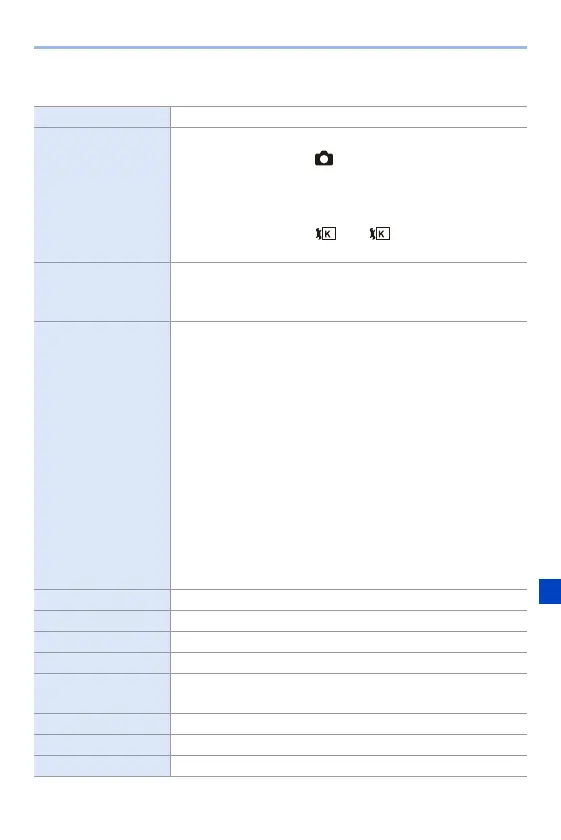13. Playing Back and Editing of Images
361
Setting Items ([RAW Processing])
[Begin Processing] Saves the image.
[White Balance]
Selects and adjusts the white balance.
Selecting the item with [ ] enables processing with the
same setting as at the time of recording.
0 If you press 4 in the [White Balance] selection screen, the
white balance adjustment screen appears.
0 If you press 3 while [ ] to [ ] is selected, the
colour temperature setting screen appears.
[Brightness
correction]
Corrects the brightness.
0 The [Brightness correction] effect differs from the effect of
exposure compensation during recording.
[Photo Style]
Selects a Photo Style.
0 If you press [Q] while [Like709] is selected, the knee
setting screen appears. (l 280)
0 You cannot select a Photo Style for images recorded with
[V-Log]. You cannot select [V-Log] for images not recorded
with [V-Log].
0 You cannot select a Photo Style other than [Cinelike D2] or
[Cinelike V2] for images recorded with [Cinelike D2] or
[Cinelike V2]. You cannot select [Cinelike D2] or [Cinelike
V2] for images not recorded with Photo Style [Cinelike D2]
or [Cinelike V2].
0 When you have selected [HLG] in [File Format] in [More
Settings], only [Standard(HLG)] and [Monochrome(HLG)]
are available for selection.
[i.Dynamic Range]
¢1
Selects the setting of [i.Dynamic Range].
[Contrast]
¢1
Adjusts the contrast.
[Highlight]
¢1
Adjusts the brightness of bright portions.
[Shadow]
¢1
Adjusts the brightness of dark portions.
[Saturation]
¢2
/
[Color Tone]
¢3
Adjusts the saturation or colour tone.
[Hue]
¢2
Adjusts the hue.
[Filter Effect]
¢3
Selects filter effects.
[Grain Effect]
¢4
Selects a grain effect setting.
1
