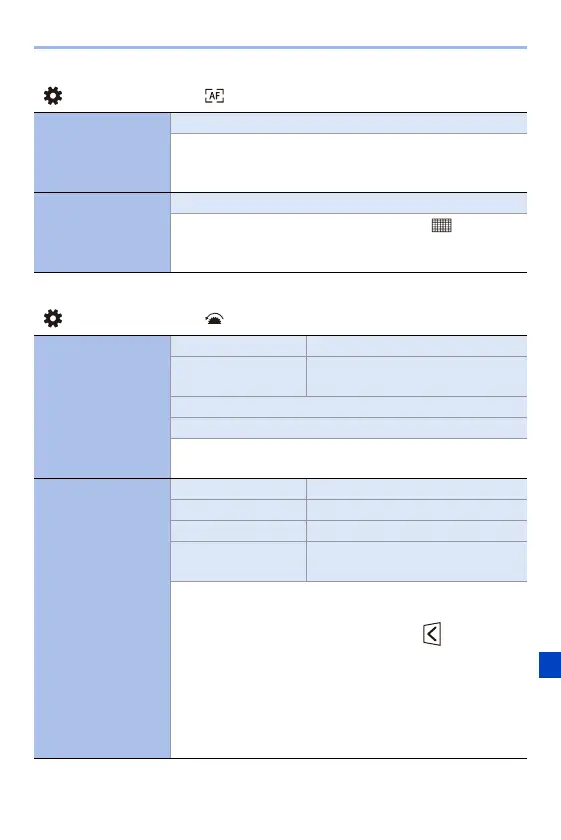15. Menu Guide
425
[Custom] menu ¨ [Focus/Shutter]
[Looped Focus
Frame]
[ON]/`[OFF]
When moving the AF area or MF Assist, this enables its
position to loop from one edge to the other edge of the
screen.
[AFC Start Point
(225-Area)]
[ON]/`[OFF]
When the focus mode is set to [AFC] in the [ ] AF mode,
you can specify which area to start [AFC].
0 For details, refer to page 110.
[Custom] menu ¨ [Operation]
[Q.MENU Settings]
[Layout Style] `[MODE1]/[MODE2]
[Front Dial
Assignment]
[Item]/`[Value]
[Item Customize (Photo)]
[Item Customize (Video)]
Customises the Quick menu.
0 For details, refer to page 378.
[Touch Settings]
[Touch Screen] `[ON]/[OFF]
[Touch Tab] [ON]/`[OFF]
[Touch AF] `[AF]/[AF+AE]
[Touch Pad AF] [EXACT]/[OFFSET1] to [OFFSET7]/
`[OFF]
Enables touch operation on the monitor display.
[Touch Screen]: All touch operations.
[Touch Tab]: Operations of tabs, such as [ ] on the right
side of the screen.
[Touch AF]: Operation to optimise the focus ([AF]) for a
touched subject. Alternatively, operation to optimise both the
focus and brightness ([AF+AE]). (l 119)
[Touch Pad AF]: Touch pad operation during viewfinder
display. (l 121)
