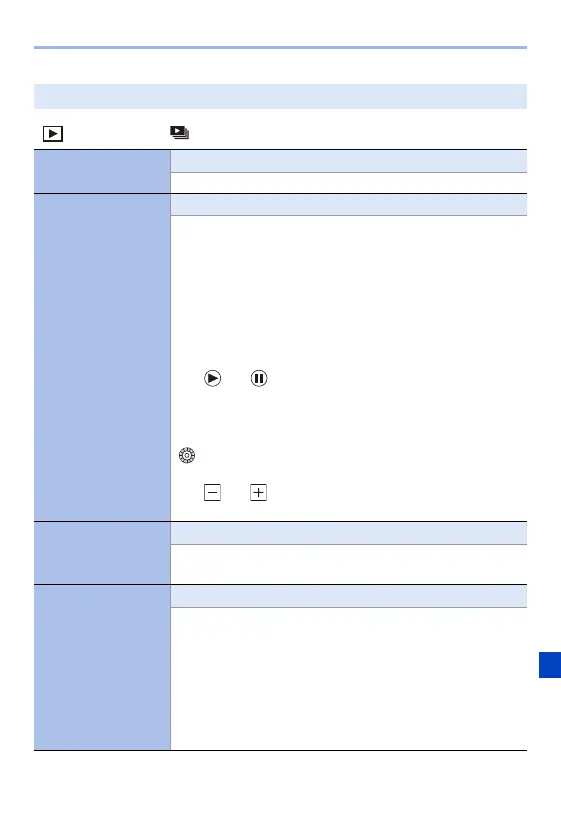15. Menu Guide
457
`: Default settings
[Playback] ¨ [Playback Mode]
[Playback Mode]
`[Normal Play]/[Picture Only]/[Video Only]/[HLG Only]
Filters the type of images to play back.
[Slide Show]
[ALL]/[Picture Only]/[Video Only]/[HLG Only]
Selects image types and plays them back at regular
intervals in order.
[Start]: Starts slide show playback.
[Duration]: Sets repeat playback.
[Repeat]: Sets repeat playback.
Operations during slide show
3:Plays/pauses.
You can also perform the same operation by touching
[ ] or [ ].
2: Move to the previous image
1: Move to the next image
4: Ends the slide show
: Adjusts the volume
You can also perform the same operation by touching
[ ] or [ ].
0 When [Video Only] is set, [Duration] is not available.
[Rotate Disp.]
`[ON]/[OFF]
Automatically displays pictures vertically if they were
recorded when holding the camera vertically.
[Picture Sort]
[FILE NAME]/`[DATE/TIME]
This sets the order in which the camera displays images
during playback.
[FILE NAME]: Displays images by folder name/file name.
[DATE/TIME]: Displays images by recording date.
0 If you insert another card, it may take some time to read all
data, therefore pictures may not be displayed in the set
order.
