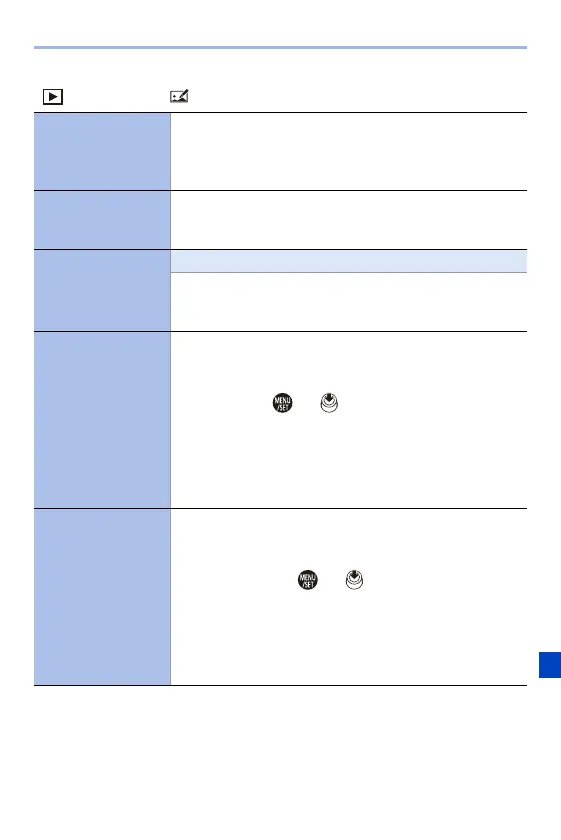15. Menu Guide
459
[Playback] ¨ [Process Image]
[RAW Processing]
Processes pictures taken in RAW format on the camera and
saves them in JPEG format. In addition, RAW images
recorded using [HLG Photo] can be saved in HLG format.
0 For details, refer to page 359.
[6K/4K PHOTO Bulk
Saving]
You can save any 5 second period of pictures from a 6K/4K
burst file all at once.
0 For details, refer to page 148.
[6K/4K PHOTO
Noise Reduction]
`[AUTO]/[OFF]
When saving pictures, reduce the noise that occurs due to
high ISO sensitivity.
0 For details, refer to page 144.
[Time Lapse Video]
This creates videos from group images recorded with [Time
Lapse Shot].
1 Press 21 to select a [Time Lapse Shot] group and
then press or .
2 Select the options for creating a video to combine the
pictures into a video.
0 For details, refer to page 156.
0 When [System Frequency] is set to [24.00Hz (CINEMA)],
[Time Lapse Video] is not available.
[Stop Motion Video]
This creates videos from group images recorded with [Stop
Motion Animation].
1 Press 21 to select the Stop Motion Animation group
and then press or .
2 Select the options for creating a video to combine the
pictures into a video.
0 For details, refer to page 156.
0 When [System Frequency] is set to [24.00Hz (CINEMA)],
[Stop Motion Video] is not available.
