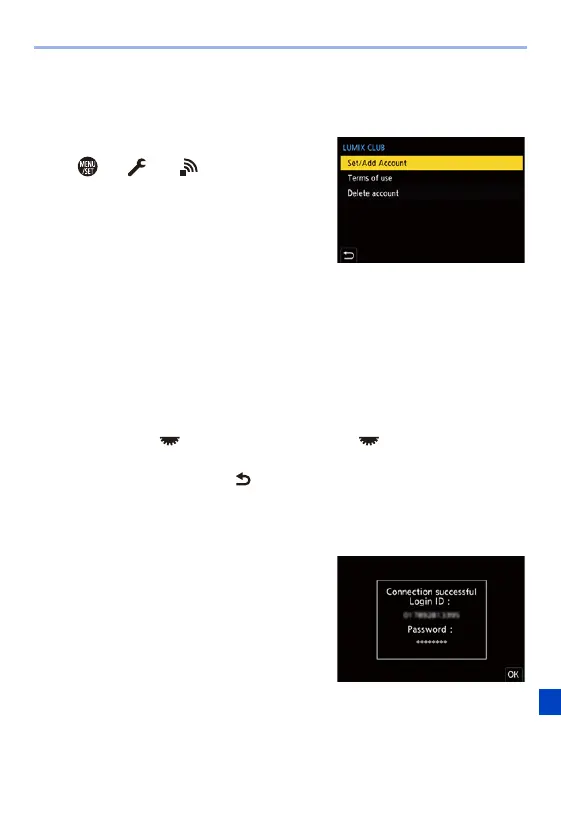16. Wi-Fi/Bluetooth
519
Acquire a New Login ID from the Camera
From the camera menu, acquire a “LUMIX CLUB” login ID.
1
Follow the menu path.
0
¨ [ ] ¨ [ ] ¨ [Wi-Fi] ¨ [Wi-Fi
Setup] ¨ [LUMIX CLUB] ¨ [Set/Add
Account] ¨ [New account]
0 Connect to the network.
Proceed to the next page by selecting
[Next].
2
Select and set the method for connecting to a wireless access point,
and set. (l 508)
0
Except for the first-time connection, the camera will connect to the previously-
used wireless access point.
To change the connection destination, press [DISP.].
0 Proceed to the next page by selecting [Next].
3
Read through the “LUMIX CLUB” terms of use and then select [Agree].
0
Switch pages: 34
0 Zoom: Rotate to the right (to restore: rotate to the left)
0 Move the enlarged area: 3421
0 Cancel without registering: [ ] button
4
Enter a password.
0
Enter any combination of 8 to 16 characters and numbers for the password.
0 For information on how to enter characters, refer to page 464.
5
Check the login ID and then select
[OK].
0
Be sure to make a note of the login ID and
password.
0 The login ID (12-digit number) will be
displayed automatically.
