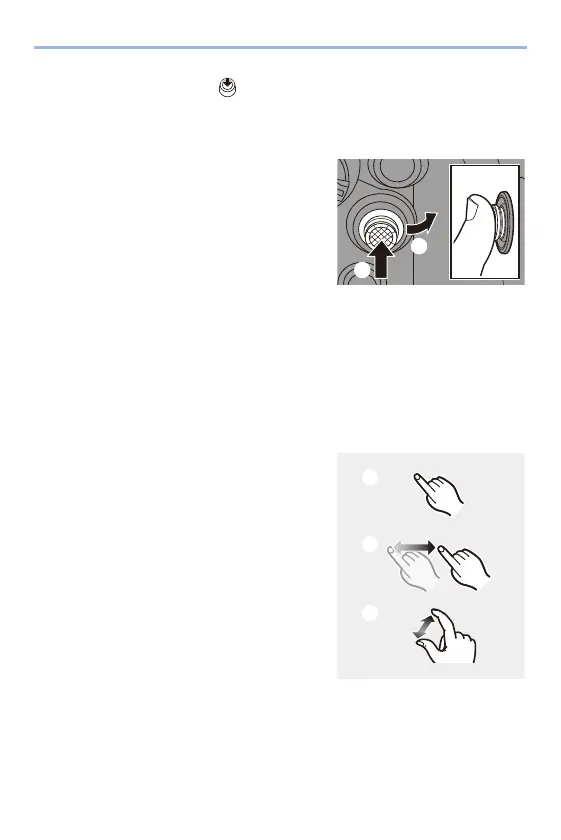3. Basic Operations
66
Joystick (3421/)
The joystick can be operated in 8 directions by tilting it up, down, left, right
and diagonally and by pressing the centre part.
0
When recording, this moves the AF area and MF
Assist.
The joystick functions for recording can be changed in [Joystick Setting]. (l 429)
Touch Screen
Operations can be performed by touching the icons, slide bars, menus,
and other items displayed on the screen.
A Touch
Operation of touching and then lifting your
finger from the touch screen.
B Drag
Operation of moving a finger while it
touches the touch screen.
C Pinch (widen/narrow)
Operations of widening the distance
between two fingers (pinch out) and
narrowing the distance between two fingers
(pinch in) while they are touching the touch
screen.
A Tilt: Selects an item or numeric value, or
moves a position.
0
Place your finger on the centre of the joystick
before tilting. The joystick may not work as
expected when the sides are pressed.
B Press: Confirms a setting.
