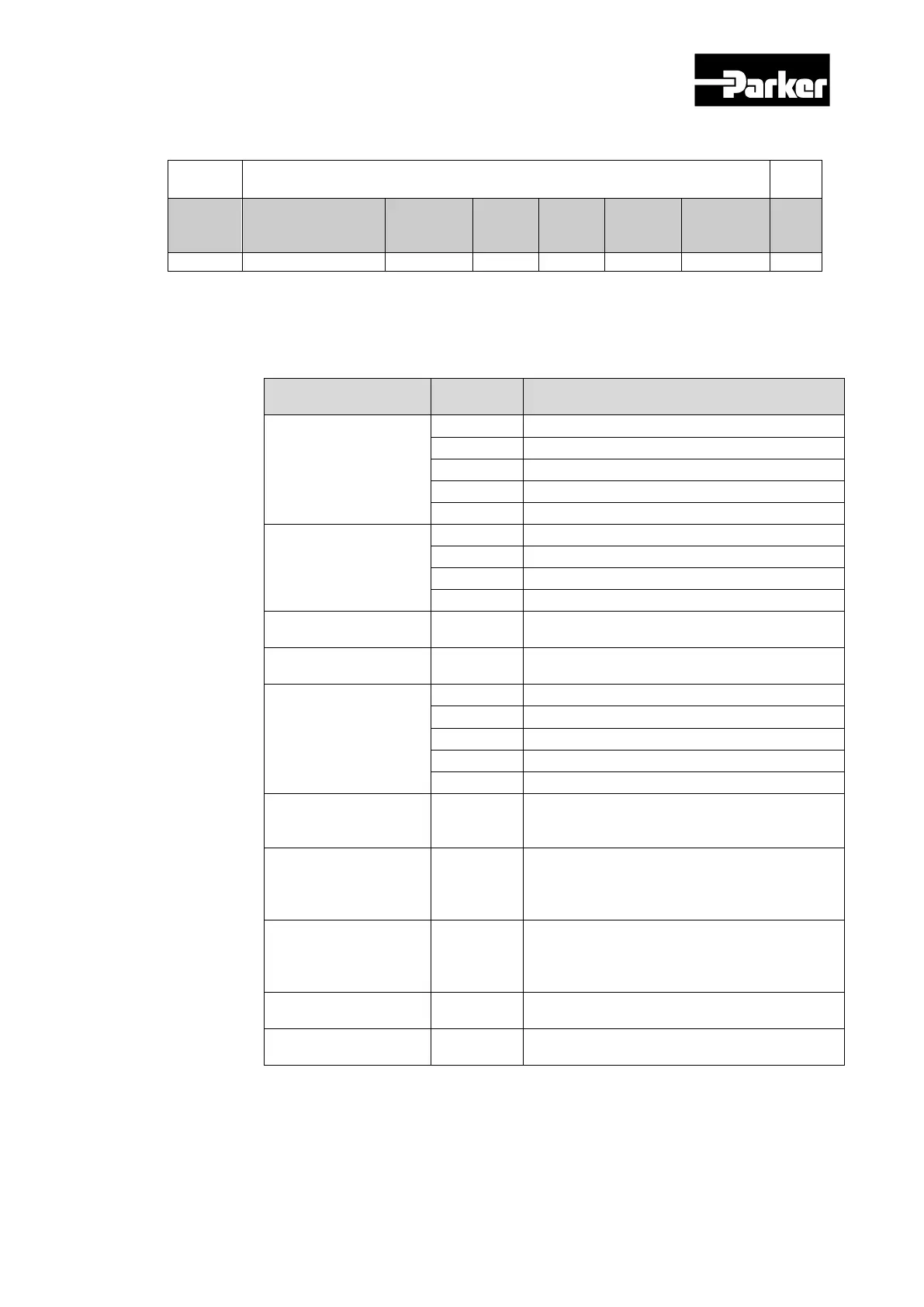Parker Hannifin
P Series User Guide 256
Procedure and Alarm history (0x2700~ )
0x2700
Procedure Command Code ALL
e
Setting Range
Default
Value
Unit
Acces
sibility
Allocati
Change
Property
Stor
e
A variety of procedures can be performed by the following procedure command
codes and command factors. As the command code refer to the command factors
when input, the factor command should be filled with the right values before
inputting command codes.
Command codes
Execution Procedure
Manual jog
(0x0001)
Positive Operation (0x2300)
Negative Operation(0x2300)
Program jog
(0x0002)
0speedStop (maintain Servo On)
Servo alarm history
reset (0x0003)
1
Offline duration
(0x0004)
1 Auto Tuning Start
Index pulse search
(0x0005)
reset
1 Absolute Encoder Reset
maximum operation
overload
1
Reset instantaneous maximum operation
overload value (0x2604)
Phase current offset
device.
(0x0008)
1
Adjust phase current offset
(U/V/W phase offset are stored in
0x2015~0x2017, respectively. AL-15 sets
off when the offset is abnormally large)
1 Software reset
1 Perform commutation
