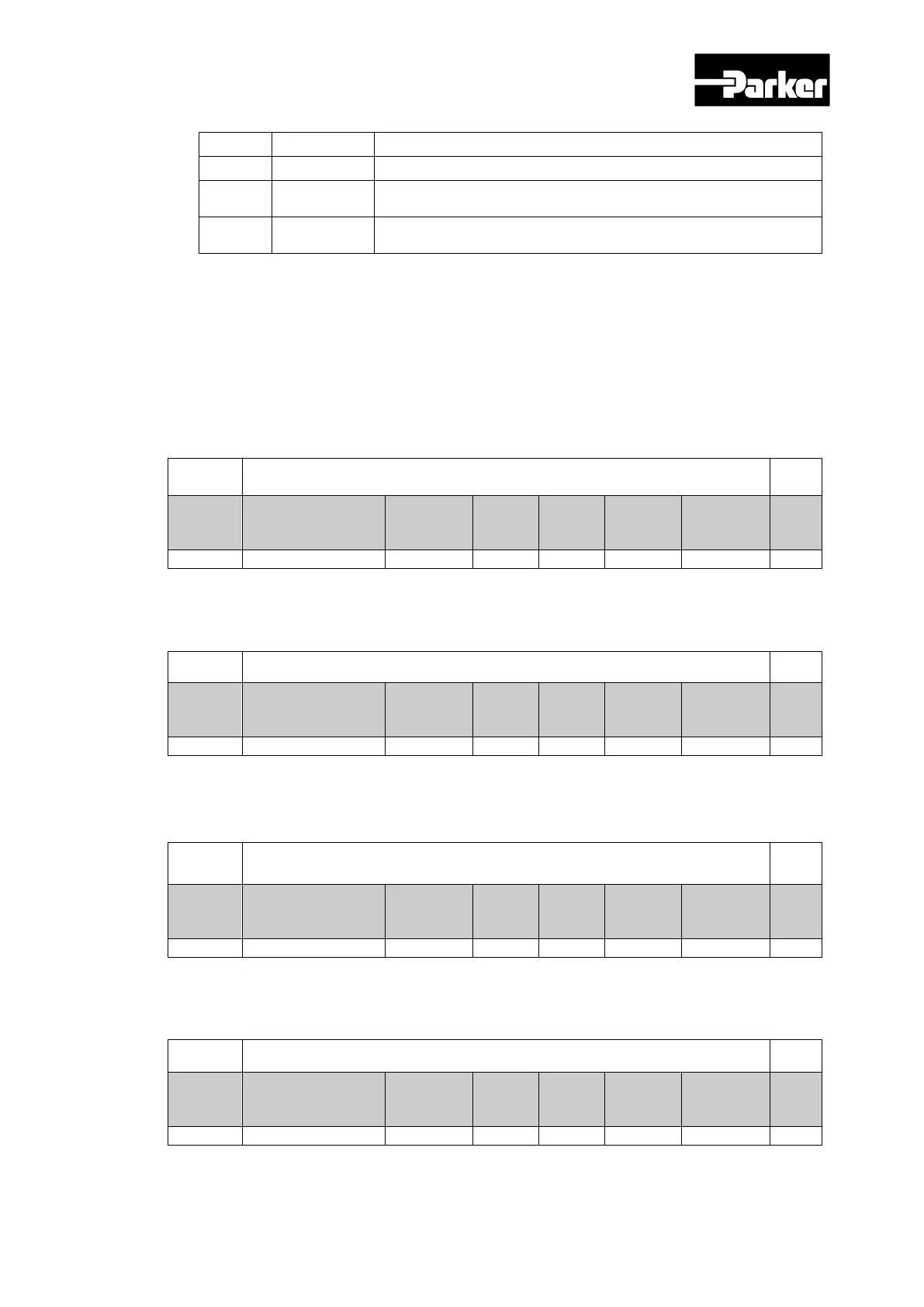Parker Hannifin
P Series User Guide 276
1 Negative edge position value of touch probe 2 is stored
14 0, 1
Toggled when positive edge position value of touch probe 2 is
updated
15 0, 1
Toggled when negative edge position value of touch probe 2 is
updated
Table 109. Touch Probe Status
In continuous trigger mode, bits 6, 7, 14, 15(store all values for touch probe
positive/negative edge) are toggled.
To disable bits 1, 2, 9, 10 of touch probe status(0x60B9)(store position values for
positive/negative edge of touch probe 1, 2), first disable bits 4,5,12,13 (use sampling
values for positive/negative edge of touch probe 1, 2) and then toggle Enable.
0x60BA
Touch Probe 1 Positive Edge Position Value ALL
e
Setting Range
Default
Value
Unit
Acces
sibility
Allocati
Change
Property
Stor
e
Show positive edge position value of touch probe 1.
0x60BB
Touch Probe 1 Negative Edge Position Value ALL
e
Setting Range
Default
Value
Unit
Acces
sibility
Allocati
Change
Property
Stor
e
Shows negative edge value of touch probe 1.
0x60BC
Touch Probe 2 Positive Edge Position Value ALL
e
Setting Range
Default
Value
Unit
Acces
sibility
Allocati
Change
Property
Stor
e
Shows positive edge value of touch probe 2.
0x60BD
Touch Probe 2 Negative Edge Position Value ALL
e
Setting Range
Default
Value
Unit
Acces
sibility
Allocati
Change
Property
Stor
e
Shows negative edge value of touch probe 2.
