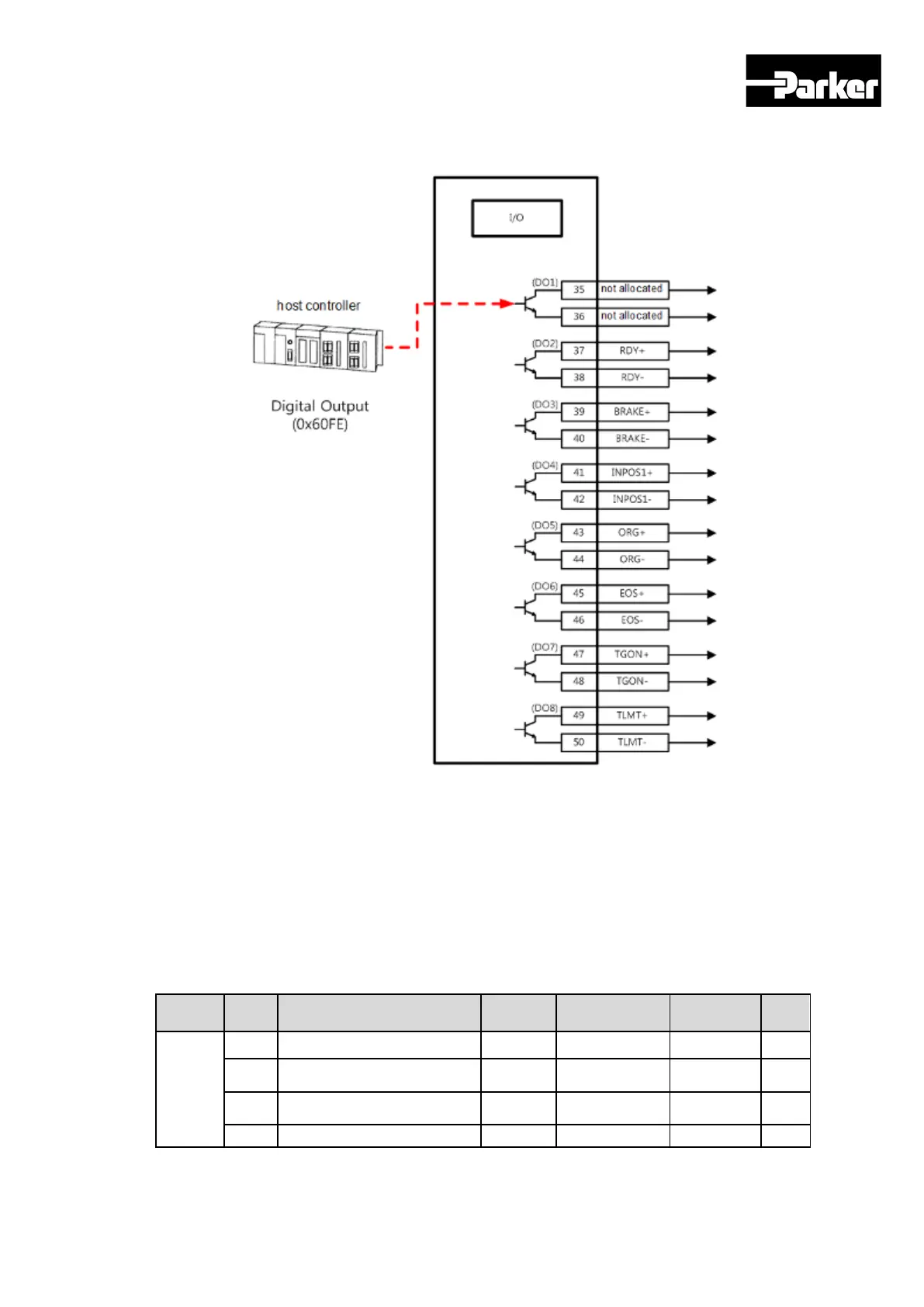Parker Hannifin
P Series User Guide 105
How to set user output
A. Set the function of the digital output port to use as user input to “Not
Allocated (Set Value 0)”. (See Allocating Input Signal)
B. At the Bit Mask (0x60FE:02), set the bit corresponding to the port to use as
user output (bit 16~23) to ‘Enable Forced Output’ (Set Value: 1)
C. Using physical outputs(0x60FE:01), set the value corresponding to user
output to 0 or 1, at the relevant port (bit 16~23)
Related Objects
Index
Name
Accessibility
Unit
0x60FE
0 Number of entries USINT RO No
1 Physical outputs UDINT RW Yes -
Table 61. User Output Related Objects