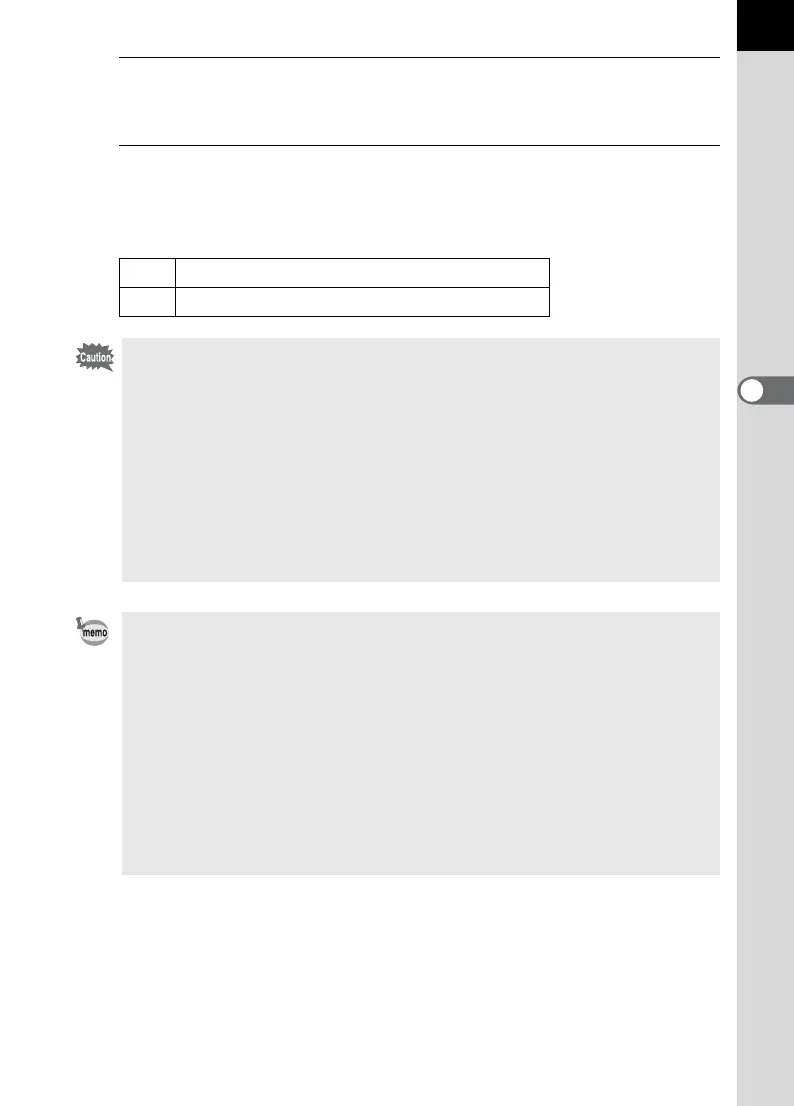141
Shooting Functions
4
3
Press the 3 button.
The screen that was displayed before selecting the menu appears again.
4
Aim the camera at the subject and press the shutter
release button halfway.
The following indicators appear on the status screen.
q Shake Reduction On + Horizon Correction On
r Shake Reduction Off + Horizon Correction On
• Set [Shake Reduction] to l (Off) when using the camera with a tripod or
when this function is not needed.
• The Shake Reduction function automatically turns off in the following
situations. Note that the Shake Reduction function cannot be selected when
the following functions are set.
- p (Bulb) mode
- Self-timer shooting
- Remote Control shooting
- Mirror Lock-up shooting
- when [Auto Align] is set to P (Off) in the [HDR Capture] setting
- when using the flash in wireless mode
• The Shake Reduction function will not fully work (for about 2 seconds) right
after turning on the camera or restoring from Auto Power Off. Wait for the
Shake Reduction function to become stable, and then press the shutter
button gently. If k appears in the viewfinder when you press the shutter
release button halfway, the camera is ready to take a picture.
• The Shake Reduction function is available with any X compatible
PENTAX lens. However, when the aperture ring is set to a position other than
the s (Auto) position for a lens with a s position or a lens without an s
position is used, the camera will not operate unless [27. Using Aperture Ring]
is set to [Permitted] in the [A Custom Setting 4] menu. Set this beforehand.
In such cases, however, some functions will be restricted. Refer to “Notes on
[27. Using Aperture Ring]” (p.339) for details.