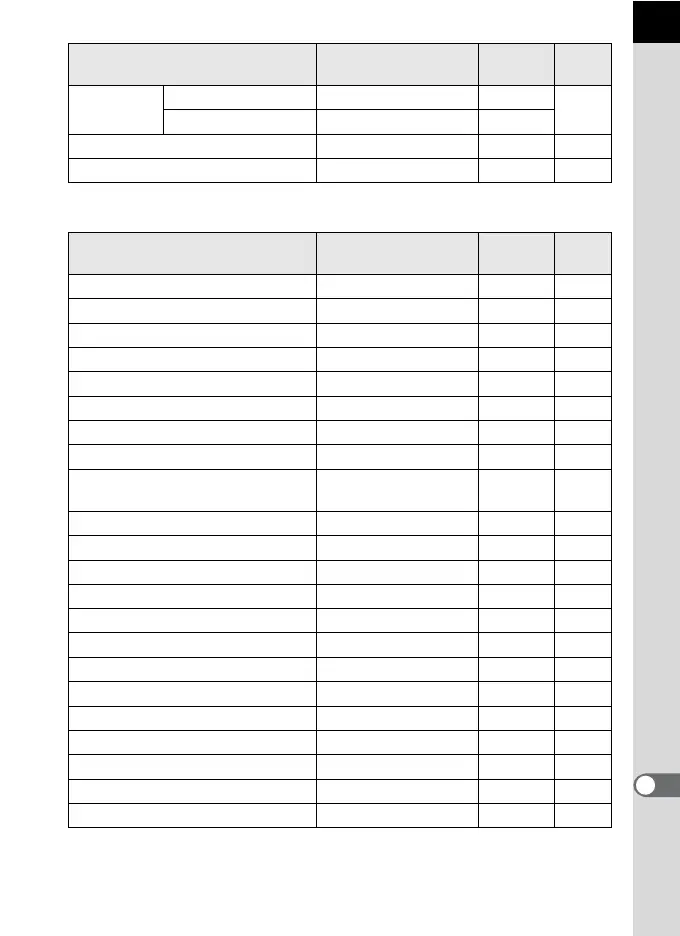239
Appendix
12
[A Custom Setting] Menu
Dust
Removal
Dust Removal
——
p.243
Start-up action
P (Off)
Yes
Sensor Cleaning — — p.246
Format — — p.214
Item Default Setting
Reset
Setting
Page
1. EV Steps 1/2 EV Steps Yes p.105
2. Sensitivity Steps 1 EV Steps Yes p.87
3. Meter Operating Time 10 sec Yes p.103
4. AE-L with AF locked Off Yes p.115
5. Link AF Point and AE Off Yes p.103
6. Auto Bracketing order 0 - + Yes p.106
7. Shadow Compensation On Yes –
8. Adjust White Balance Off Yes p.162
9. = Button function Enable AF1 Yes
p.105
p.110
10. AF in remote control Off Yes p.129
11. Slow Shutter Speed NR On Yes p.89
12. High-ISO Noise Reduction
Off
Yes p.89
13. e-dial in Program
Off
Yes p.92
14. Release when Charging Off Yes p.71
15. Flash in Wireless Mode On Yes p.144
16. WB when using flash Flash Yes p.160
17. Display Sensitivity Off Yes –
18. Catch-in focus Off Yes p.118
19. Using aperture ring Prohibited Yes p.241
20. Power lamp Std. Yes p.227
21. Display status On Yes p.221
Reset Custom function — — p.233
Item Default Setting
Reset
Setting
Page
