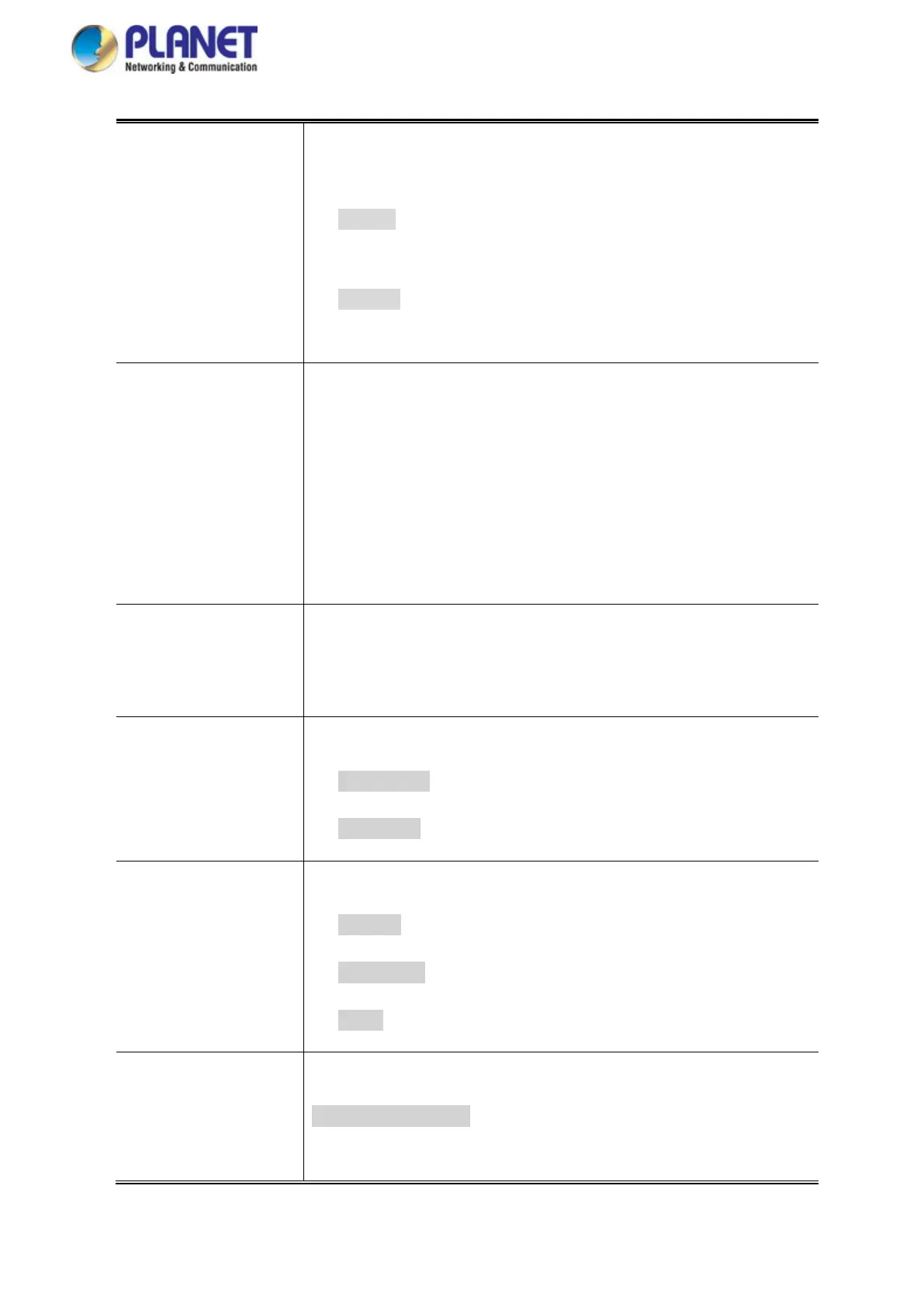User’s Manual of GS-5220 LCD Series
148
• Trap Probe Security
Engine ID
Indicates the SNMPv3 trap probe security engine ID mode of operation.
Possible values are:
Enabled: Enable SNMP trap probe security engine ID mode of
operation.
Disabled: Disable SNMP trap probe security engine ID mode of
operation.
• Trap Security Engine
ID
Indicates the SNMP trap security engine ID. SNMPv3 sends traps and
informs using USM for authentication and privacy. A unique engine ID
for these traps and informs is needed. When "Trap Probe Security
Engine ID" is enabled, the ID will be probed automatically. Otherwise,
the ID specified in this field is used. The string must contain an even
number(in hexadecimal format) with number of digits between 10 and
64, but all-zeros and all-'F's are not allowed.
• Trap Security Name
Indicates the SNMP trap security name. SNMPv3 traps and informs
using USM for authentication and privacy. A unique security name is
needed when traps and informs are enabled.
• System
Enable/disable that the Interface group's traps. Possible traps are:
Warm Start: Enable/disable Warm Start trap.
Cold Start: Enable/disable Cold Start trap.
• Interface
Indicates that the Interface group's traps. Possible traps are:
Link Up: Enable/disable Link up trap.
Link Down: Enable/disable Link down trap.
LLDP: Enable/disable LLDP trap.
• AAA
Indicates that the AAA group's traps. Possible traps are:
Authentication Fail : Enable/disable SNMP trap authentication
failure trap.
