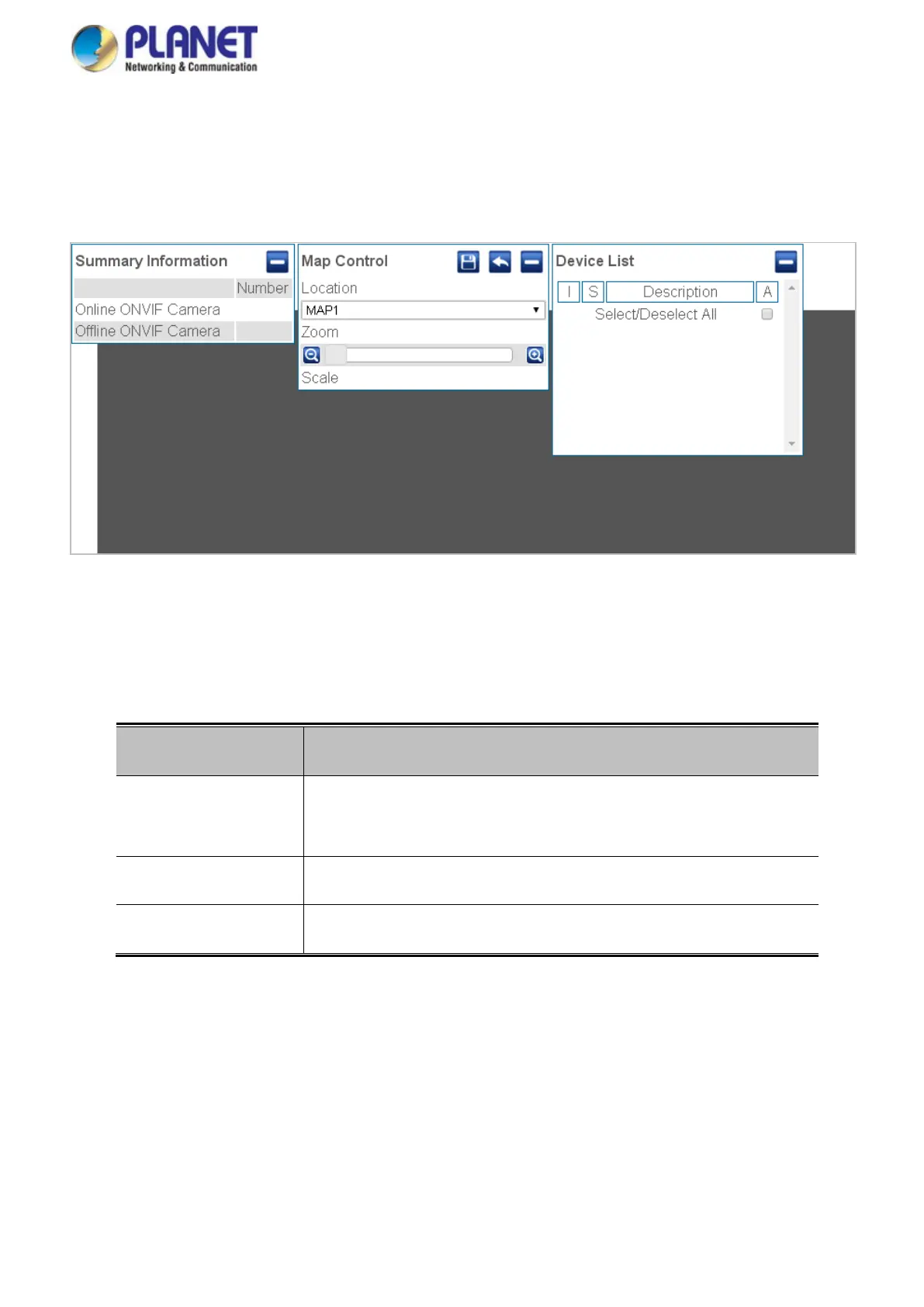User’s Manual of GS-5220 LCD Series
537
4.20.4 Floor Map
This page allows the clients for planning the ONVIF devices with the uploaded e-Map. It can select the ONVIF
devices from Device List and it also can modify the e-Map’s Zoom and Scale; screen in Figure 4-20-4 appears.
Figure 4-20-4: Floor Map Page Screenshot
The page includes the following fields:
Object Description
• Summary
Information
Shows the number of Online and Offline ONVIF cameras.
• Map Control
Allows to choose Location of Map1/2/3 and zoom in/out of Map.
• Device List
Allows to select ONVIF devices.
