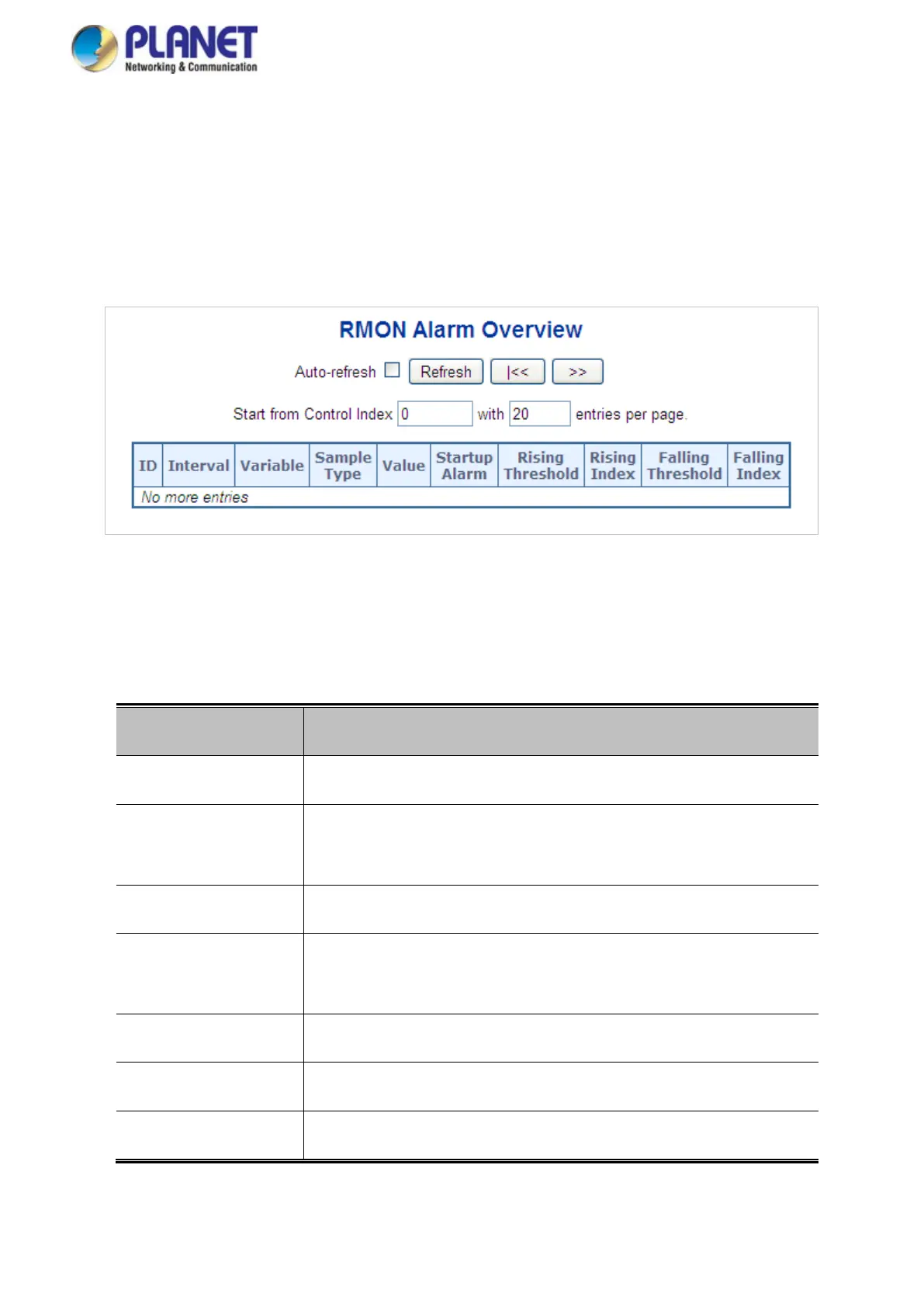User’s Manual of GS-5220 LCD Series
518
4.18.2 RMON Alarm Status
This page provides an overview of RMON Alarm entries. Each page shows up to 99 entries from the Alarm table,
default being 20, selected through the "entries per page" input field. When first visited, the web page will show
the first 20 entries from the beginning of the Alarm table. The first displayed will be the one with the lowest ID
found in the Alarm table; screen in Figure 4-18-2 appears.
Figure 4-18-2: RMON Alarm Overview Page Screenshot
The page includes the following fields:
Object Description
• ID
Indicates the index of Alarm control entry.
• Interval
Indicates the interval in seconds for sampling and comparing the rising
and falling threshold.
• Variable
Indicates the particular variable to be sampled.
• Sample Type
The method of sampling the selected variable and calculating the value
to be compared against the thresholds.
• Value
The value of the statistic during the last sampling period.
• Startup Alarm
The alarm that may be sent when this entry is first set to valid.
• Rising Threshold
Rising threshold value
