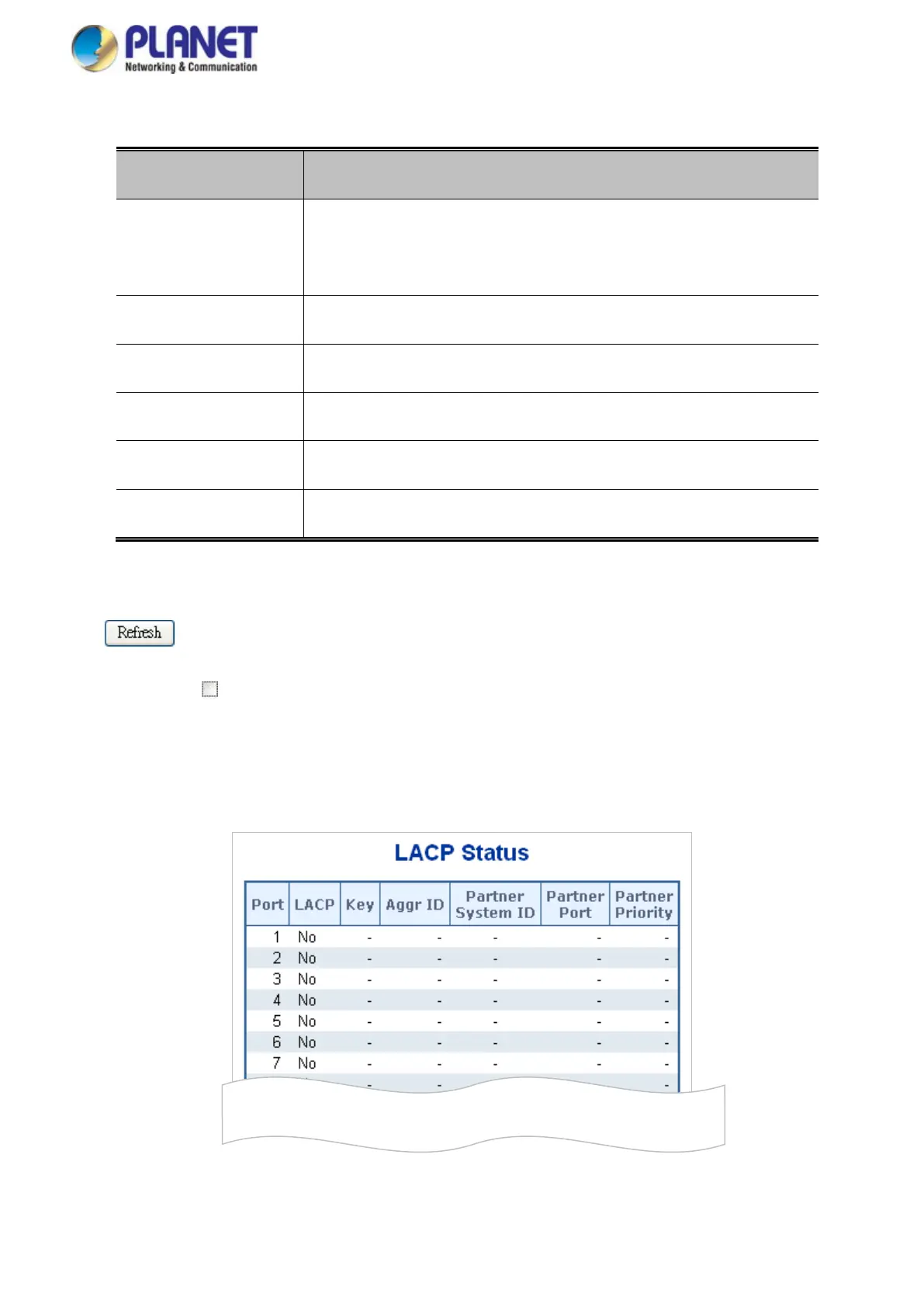User’s Manual of GS-5220 LCD Series
182
The page includes the following fields:
Object Description
• Aggr ID
The Aggregation ID associated with this aggregation instance.
For LLAG the id is shown as 'isid:aggr-id' and for GLAGs as 'aggr-id'
• Partner System ID
The system ID (MAC address) of the aggregation partner.
• Partner Key
The Key that the partner has assigned to this aggregation ID.
• Partner Priority
The priority of the aggregation partner.
• Last Changed
The time since this aggregation changed.
• Local Ports
Shows which ports are a part of this aggregation for this switch.
Buttons
: Click to refresh the page immediately.
Auto-refresh
: Automatic refresh occurs every 3 seconds.
4.5.4 LACP Port Status
This page provides a status overview of LACP status for all ports. The LACP Port Status screen in Figure 4-5-6
appears.
Figure 4-5-6: LACP Status Page Screenshot
